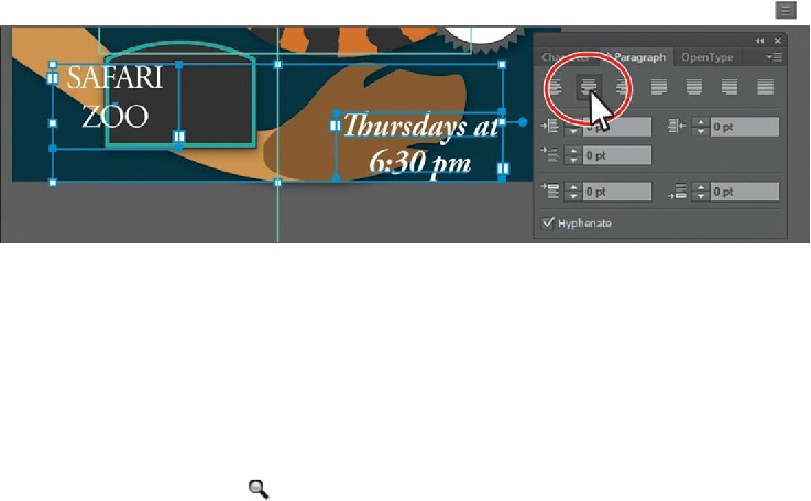Graphics Programs Reference
In-Depth Information
You can also click the Paragraph panel tab in the Character panel group, if
the Character panel is still open.
5.
With the Selection tool ( ), click the text “SAFARI ZOO” and then Shift-click the text
“Thursdays at 6:30 pm” to select the two text objects only. Choose Window > Type >
Paragraph, to open the Paragraph panel. In the panel, click the Align Center button ( ).
6.
Close the Paragraph panel group.
7.
Choose Select > Deselect, and then choose File > Save.
Working with glyphs
Glyphs
are characters within a certain typeface that may be harder to find, like a bullet point
or a registration symbol. In Illustrator, the Glyphs panel is used to insert type characters, like
trademark symbols (
™
). The panel shows all of the characters (glyphs) available for a given
font.
1.
Select the Zoom tool ( ) in the Tools panel, and drag a marquee around the first
threaded text object in the middle of the artboard.
Tip
The Glyphs panel lets you select another font in the bottom of the panel. You
can also increase the size of the glyph icons by clicking the larger mountain (
) in the lower-right corner or make the icons smaller by clicking the
smaller mountain ( ).
2.
Select the Type tool ( ) in the Tools panel, and click to place the cursor right after the
text “The Animal Zoo” in the first line.
3.
Choose Type > Glyphs to open the Glyphs panel.
4.
In the Glyphs panel, scroll down until you see a copyright symbol (©). Double-click
the symbol to insert it at the text insertion point. Close the Glyphs panel.