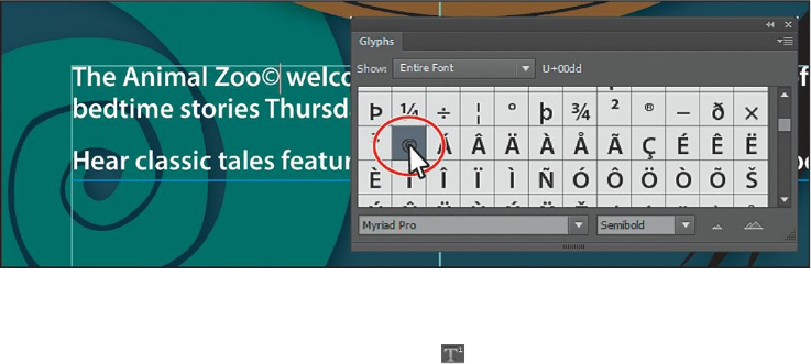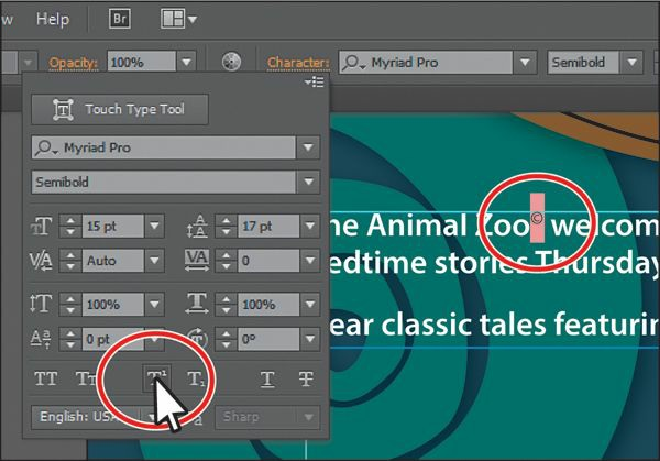Graphics Programs Reference
In-Depth Information
5.
With the Type tool, select the copyright symbol (©) you just inserted.
6.
Click the word “Character” in the Control panel (or choose Window > Type >
Character), and click the Superscript button ( ) near the bottom of the panel.
Instead of applying the generic Superscript option, you can also change the font size
and edit the Baseline Shift ( ) in the Character panel for more control.
7.
Click with the Type tool between the word “Zoo” and the copyright symbol until the
cursor is inserted. The Character panel closes.
Tip
To remove kerning changes, insert the cursor in the text and choose Auto
from the Kerning menu.