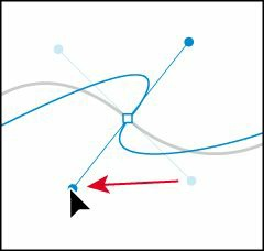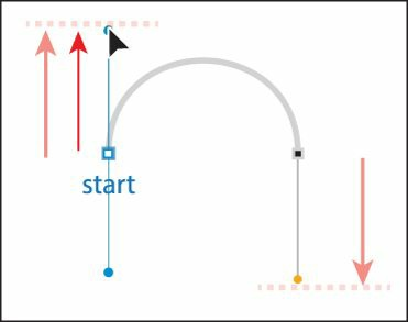Graphics Programs Reference
In-Depth Information
9.
Choose Select > Deselect. Leave the file open for the next section.
Drawing a curve with the Pen tool
In this part of the lesson, you will learn how to adjust the direction handles to control curves.
You will use the top artboard to trace a shape.
1.
Press the spacebar to temporarily select the Hand tool ( ), and drag down until you
see the curve at the top of the artboard (on Artboard 3).
2.
Select the Pen tool ( ) in the Tools panel. Click the “start” square, and drag up to
create a direction line going the same direction as the arch. Release the mouse button
when the pointer reaches the gold dot.
Note
The artboard may scroll as you drag. If you lose visibility of the curve,
choose View > Zoom Out until you see the curve and anchor point. Pressing
the spacebar allows you to use the Hand tool to reposition the artwork.
Tip