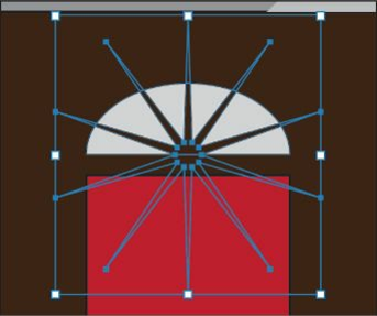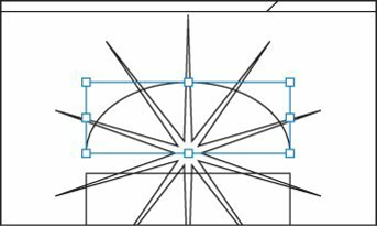Graphics Programs Reference
In-Depth Information
6.
Choose Select > Deselect to see the final shape.
The star was removed from the ellipse shape, and the stroke is around the final window
shape.
7.
With the Selection tool, double-click the window shape above the door to enter
Isolation mode.
8.
Choose View > Outline so that you can see the two shapes (the ellipse and the star).
Click the edge of the ellipse to select it, if it isn't already selected. In the Control
panel, change the Fill color to white.
9.
Drag the top, middle bounding point of the ellipse bounding box down to make it
shorter. Drag until the measurement tool tip shows a height of approximately 0.3 in.
Leave the ellipse selected.