Image Processing Reference
In-Depth Information
The RAW Color Histogram
The bent color curve in the upper-left corner of the window is the color
histogram of the RAW image. It displays the luminosity, or the image
brightness. The color curves beyond the histogram show how the RAW data
will be converted on the finished image.
Right-clicking the RAW histogram opens a menu that allows you to
choose whether to display a linear or logarithmic calculated diagram of the
histogram curve. In my opinion, the linear curve is more meaningful.
Spot Values
You can measure the RGB values of a spot in your image by selecting a spot
in the preview image by clicking on it with the left mouse button (this can
be done only when you are on the
White Balance
page, by selecting the first
tab in the row of nine below; see
figure 2.5
). The average RGB values are then
shown in the
Spot values
display. The next value is the luminosity—the Y of
the linear XYZ space (between 0 and 1). The last number is the Adams zone,
another luminosity value.
Assuming that the RGB value 255-255-255 stands for the color white, you
can, by using the luminosity values in the display, take the brightest value in
the picture to set a manual white balance.
Normally, the first step in the workflow of image editing is to correct the
exposure and with it its luminosity.
Exposure
You can digitally change the original photo exposure. Essentially, you can
select the luminosity, or brightness of your picture, over the slide control in
Exposure compensation in EV
according to your own preference. Changing
the luminosity of your exposure is rather simple. However, by changing the
luminosity, you can also increase noise in the image (noise is the random
appearance of colored pixels throughout the picture). Decreasing
Exposure
is
a little problematic because the highlights (very bright regions) are clipped, a
process that cannot be reversed. (If you want to increase the contrast, curtailing
the shadow or highlights can result in the desired effect. On the other hand,
clipping highlights too much can lead to overexposed and blotchy areas.)








Search WWH ::

Custom Search