Image Processing Reference
In-Depth Information
The installation of XQuartz requires Mac OS X 10.5.6 or newer. You will also
ind the ile (X11.2.3.2.1.dmg) on the topics DVD in the directory
Programs/
GIMP AllOS/GIMP MacOS
. You can access downloads and information at
http://
xquartz.macosforge.org.
For
Mac OS X 10.4
, you need the installation file
X11User.dmg
. This file
should be on the installation CD that came with your system (Mac OS X 10.4:
installation CD “
Optional Installs
”; also on the topic´s DVD; download at
http://
support.apple.com/kb/DL641).
The help for GIMP can be downloaded as an independent file and then it
installs itself into the right directory. You can find the help installation file on
the topics DVD in the directory mentioned earlier (
GIMP-2.6-User-Manual-en.
zip
). The help function is now offered for GIMP 2.6. You can find the link for the
download on the website
http://gimp.lisanet.de/Download.html.
Gutenprint 5.2.5
(formerly known as GIMP-Print) is the newest stable
edition of printer drivers for GIMP for Mac OS X. It comprises a collection of
drivers that support more than 700 printers. The DMG file includes an OS X
installation package, an uninstaller package, and a user-friendly, illustrated
document to guide you through the printer setup routine (in the directory
Programs/GIMP All OS/GIMP MacOS
on the topics DVD). For information and
downloads, go to
http://gimp-print.sourceforge.net/MacOSX.php3.
For older Mac OS versions, you will also find the installation files for
GIMP 2.2.11 on the topics DVD in the directory
Programs/GIMP All OS/GIMP
MacOS/10.2-10.3
. This file is a universal installation file for PPC as well as
Intel Macs. The download for Gimp 2.2.11 is to be found at
http://gimp-app.
sourceforge.net/
. For this older version, UFRaw is not included in the GIMP
binaries. The download and further information are to be found at
http://
ufraw.sourceforge.net/Install.html.
You will also find it in the directory
Programs/GIMP AllOS/GIMP MacOS/10.2-10.3
.
The help files for GIMP 2.2.11 are only to be found online at
http://docs.
gimp.org
. A downloadable Help for older GIMP versions is only available for
version 2.4 . It is to be found at
http://darwingimp.sourceforge.net/download.
html#help
. (Also on the topics DVD.)
Before installing the GIMP on Mac OS 10.2 and 10.3, you have to install
X11(on DVD), an XWindow-application. You need X11 to run the GIMP on your
Mac. The download is to be found at
http://support.apple.com/kb/DL641.
After installing X11, first install the GIMP: Gimp-2.2.11.dmg (download
from
http://gimp-app.sourceforge.net/),
then UFRaw and the Help.
Printer drivers for the Gimp: gutenprint-5.2.5.dmg (on DVD) or download
from
http://gimp-print.sourceforge.net/MacOSX.php3.
ESP Ghostscript 7.07.1 (on DVD) or download from
http://gimp-print.
sourceforge.net/MacOSX.php3.
• NOTE
If you have installed Mac OS X
Jaguar (10.2.x), you will need to
install ESP Ghostscript (on DVD).
This is not necessary for newer
versions of the Mac operating
system.


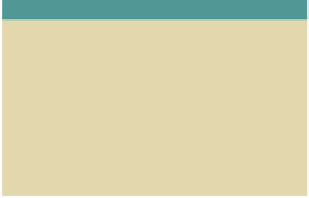









Search WWH ::

Custom Search