Image Processing Reference
In-Depth Information
You can visit Dave Coffin's home page at
http://www.cybercom.
net/~dcoffin/index.html.
. You will find links to download the program file
for
dcraw.c
, the plug-in for Linux platforms. This plug-in has to be installed
before installing RawPhoto. The download for
Linux
can be accessed at
http://www.cybercom.net/~dcoffin/dcraw
or
http://rpmfind.net/linux/
rpm2html/search.php?queery=rawphoto
. There aren't any versions of
RawPhoto available for Windows or Mac OS. However, if you are interested
in
dcraw
for Windows or Mac OS, you can download files from
http://www.
insflug.org/raw.
.
Visit the website at
http://www.cybercom.net/~dcoffin
and navigate to
“Decoding raw digital photos in Linux”. You'll find installation instructions for
Linux, as well as some helpful hints.
If neither GIMP nor any of the plug-ins mentioned here can read the
RAW format of your camera, you can work around the problem by converting
your images to a “readable” file format, such as TIFF or PNG, using either the
software that came with your camera or a third-party application.
If no software is available from your camera manufacturer, you can use
IrfanViewer
. IrfanViewer is a universal image viewer, but it can do much
more than view images (see section 1.4.4). In addition to the main program,
there is a secondary file containing plug-ins that support several proprietary
camera formats. I recommend that you download and install both of these
files.
• NOTE
dcraw is included in UFRaw
and RawTherapee.
With these two files installed on your computer, IrfanViewer can read the
following file formats:
•
CAM
—Casio Camera File (JPEG version only)
•
CRW/CR2
—Canon CRW files
•
DCR/MRW/NEF/ORF/PEF/RAF/SRF/X3F
—camera formats
•
KDC
—Kodak Digital Camera files
•
PCD
—Kodak Photo CD
•
RAW
—RAW image files
After opening an image, you can rename and save it in a suitable file
format, such as TIFF or PNG, using the
File > Save as
menu options. Alternatively,
you can use the batch-processing feature of IrfanViewer to simultaneously
convert large numbers of images by going to the
File > Convert > Rename
Batch
menu.











Search WWH ::

Custom Search