Image Processing Reference
In-Depth Information
If you have Windows or Mac OS, you can develop photos in RAW format
by using the software that came with your camera, or you can use one of the
plug-ins for GIMP.
The Unidentified Flying Raw (
UFRaw)
by Udi Fuchs and the
dcraw
command-line program
by Dave Coffin are plug-ins that are available for
Windows, Linux, and Mac OS X. They enable you to develop digital negatives
with 16-bit color depth rather than in the lower quality offered by GIMP (8
bits per channel). You can edit the color and brightness settings as well as the
white balance with UFRaw.
It functions with its own dialog box before the
image is passed on to GIMP for further editing. Once you've installed UFRaw, it
can be used in three different ways: first, as an independent program that can
edit and save digital negatives; second, and most interesting, when you open
RAW images, UFRaw operates within GIMP; and third, the program contains
ufraw-batch
, a function that can convert several RAW files simultaneously.
You can download UFRaw for Windows, Mac OS X, and Linux on the
following website:
http://ufraw.sourceforge.net/Install.html.
It is already
included in the distributions of GIMP for GIMP on Mac OS X (
http://gimp.
lisanet.de/
).
The installation for Windows is rather easy. Just double-click the
installation file and follow the instructions. No additional downloads of dcraw
are necessary as the program is already integrated into UFRaw.
After installing, UFRaw can be used both as an independent program and
as a plug-in for GIMP. If you want to use UFRaw independently or as a GIMP
plug-in, you must have GIMP already installed because GIMP's installation file
contains the GIMP Tool Kit (GTK+). In order to function, UFRaw needs GTK+.
In section 2.2 you will find a short introduction to editing digital negatives
with UFRaw as a GIMP plug-in and handing it over to GIMP. Furthermore, you
will find detailed instructions on how to use UFRaw on the following website:
http://ufraw.sourceforge.net/Guide.html.
RawTherapee
is another free software package for Linux and Windows.
It is an extensive and comfortable program used to develop RAW images.
RawTherapee doesn't work as a GIMP plug-in, but due to its features and its
functional range, it is a good alternative to UFRaw. You can develop your RAW
photos comfortably and thoroughly and pass them on to GIMP for editing.
RawTherapee is not only a great RAW developer, it also does most
common white balance corrections, tone adjustments, input sharpening,
and noise reduction in the JPG, TIF, and PNG file formats. It is almost an
autonomous image editing program. You can find the download and
information regarding handbooks on the website
http://www.rawtherapee.
com
. There is an introduction to RawTherapee in section 2.2.1.
You can thank Pawel Jochym for creating an excellent Linux tool. He
wrote a special plug-in called
RawPhoto
that acts like a RAW file import filter
for the GIMP, using Dave Coffin's
dcraw command-line program
.











Search WWH ::

Custom Search