Image Processing Reference
In-Depth Information
3.15 GIMP and HDR
3.15.1 What Is HDR?
In the last few years, photographs with amazing detail, fantastic color, and
incredible luminosity have appeared in magazines and image sharing
websites. These photographs have been created with what is known as high
dynamic range (HDR) photography.
HDR images have a greater dynamic range of luminance in comparison
to normal digital and analog photographs. Common digital cameras have a
dynamic range of 1000:1. HDR images have a dynamic range that is above
10,000:1, enabling images to be rendered with dark shades and bright
surfaces and more detail. This can't be done with just one single exposure.
Indeed, to create an HDR image, you need to capture at least two or more
photographs of the same motif before merging them into one image. The
process of making a sequence of exposures is called
exposure bracketing
. For
instance, the photographer takes one picture at a given exposure, another
one or two stops brighter, and a third picture one or two stops darker. The
overexposed picture shows more details in the dark areas, the underexposed
in the bright ones. All three exposures are put together with the help of special
software to create one detailed image with a greater range of luminance.
Many professional cameras and advanced amateur cameras can
automatically take a bracketed series of pictures. Have a look in the menu
of your camera and see if there is an
exposure bracketing
menu item . This
function lets you take a series of three to nine pictures, each taken within
a range of + or - 3 stops either way with half-stop increments. For a normal
landscape photograph taken in normal light conditions, you would actually
need up to nine such pictures due to the contrast range (the dynamic range
of daylight is 100,000:1).
It should be obvious that HDR photography can only work when you're
using a stable tripod for the weight of your camera. Certainly it can be
problematic assembling the images, such as with landscape photography,
when trees are moving in the wind. The focal length, ISO values, and white
balance should remain unchanged while you're using exposure bracketing.
Original file formats for HDR images or special HDR cameras are HDR, TIFF
with 32-bit-LogLuv encoding, and OpenEXR. These file formats have a color
depth of 16 bits per channel. Bracketed exposure series can be saved in 8-bit
color depth, which is the JPEG file format. However, all sources point out that
the quality is far better when the images are saved in a camera's own RAW
image format with 16-bit color depth.










Search WWH ::

Custom Search