Image Processing Reference
In-Depth Information
The
Zoom
slider changes the scale of the image content. This can be
useful, for example, to reduce the image in size when creating a convex
(fisheye) effect.
The
Brighten
slide control is useful to manage the vignetting effect by
enhancing the dark edges of images.
X shift
turns and distorts an image around the vertical axis, depending
on the setting in
Main
and
Edge
.
Y shift
does the same on the horizontal axis,
thereby propping up the image. Essentially, this is the setting for correcting a
perspective distortion.
Figure 3.16
shows the correct values for fixing
convergingverticals.png
.
Figure 3.17
The Curve Bend window
After you have straightened the image, continue by applying the
correction methods applied in section 3.5.3. Unfortunately, even though
the image has been set straight, the correction process lacked a grid in the
preview to straighten the building completely.
The image has been straightened as much as possible. Yet it is still
bulging upward. Now you can apply the
Curve Bend
filter (
Filters > Distorts >
Curve Bend
). Leave the default settings and check the Automatic Preview so
you can control your editing.

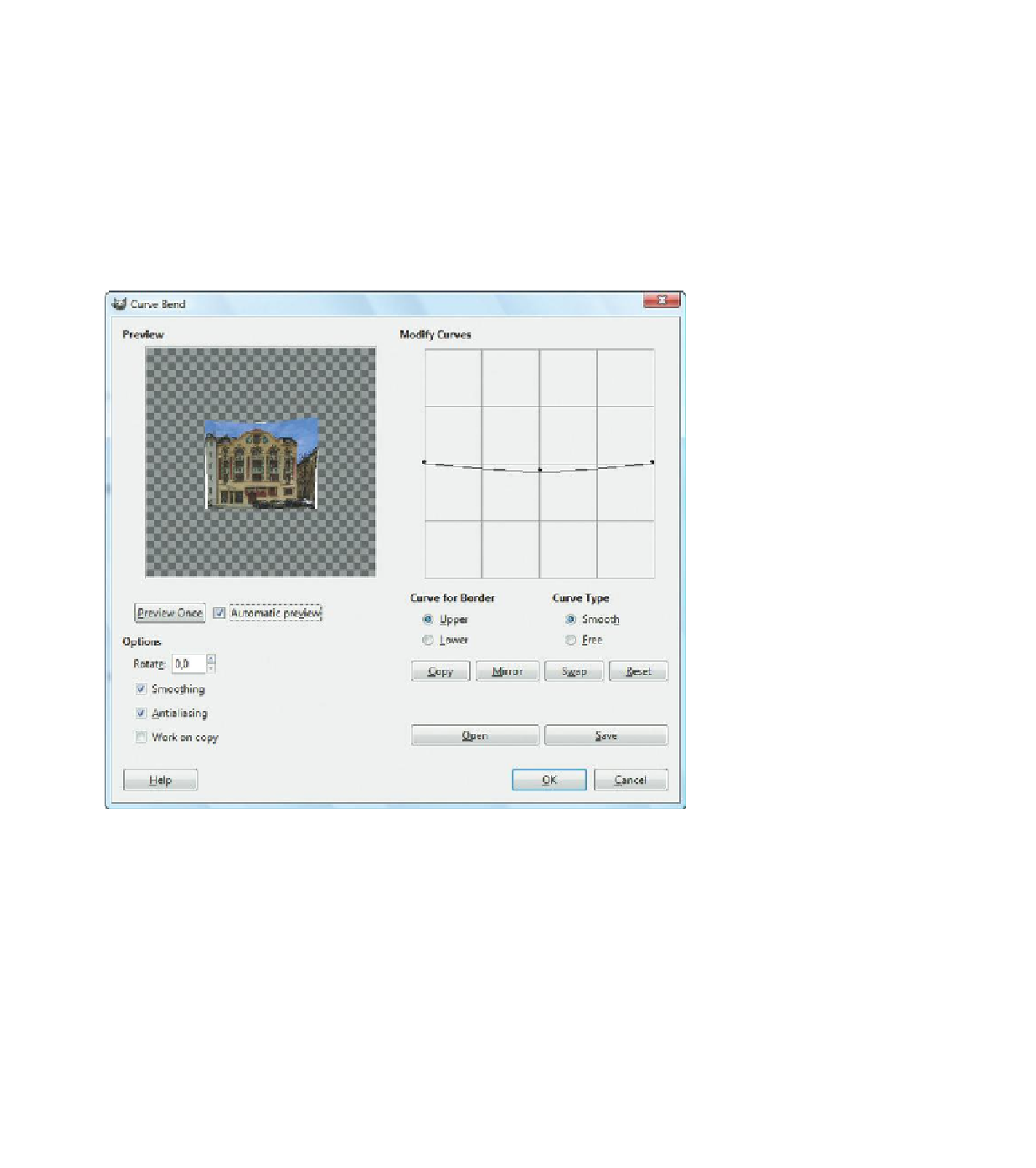








Search WWH ::

Custom Search