Image Processing Reference
In-Depth Information
Figure 3.7
Finished image
(see layers.xcf in the
FinishedImages folder
on the DVD) and
Layers dialog
There are several advantages to working with layers:
• Images with layers can be composed (collaged) from a stack of image
elements on transparent foils.
• Layers can be easily duplicated.
• Layers are independent of one another so they can be freely positioned
and changed.
• Layers can be linked and edited jointly in order to scale them
simultaneously at the same ratio. Afterward, remove the link to edit the
layers individually.
• The order in which the layers are stacked can be changed; this enables
you to create depth by placing one image on top of another.
• Layers can have transparent areas so that objects can be placed on top
of your image without covering the background. Image objects on layers
beneath are visible through the transparent image area. Transparent
areas with no subjacent image object visible depict a gray-and-white
checkered pattern.
• The opacity of layers can be changed (opaque, semi-opaque, or
translucent). Translucency allows you to see through an image element.

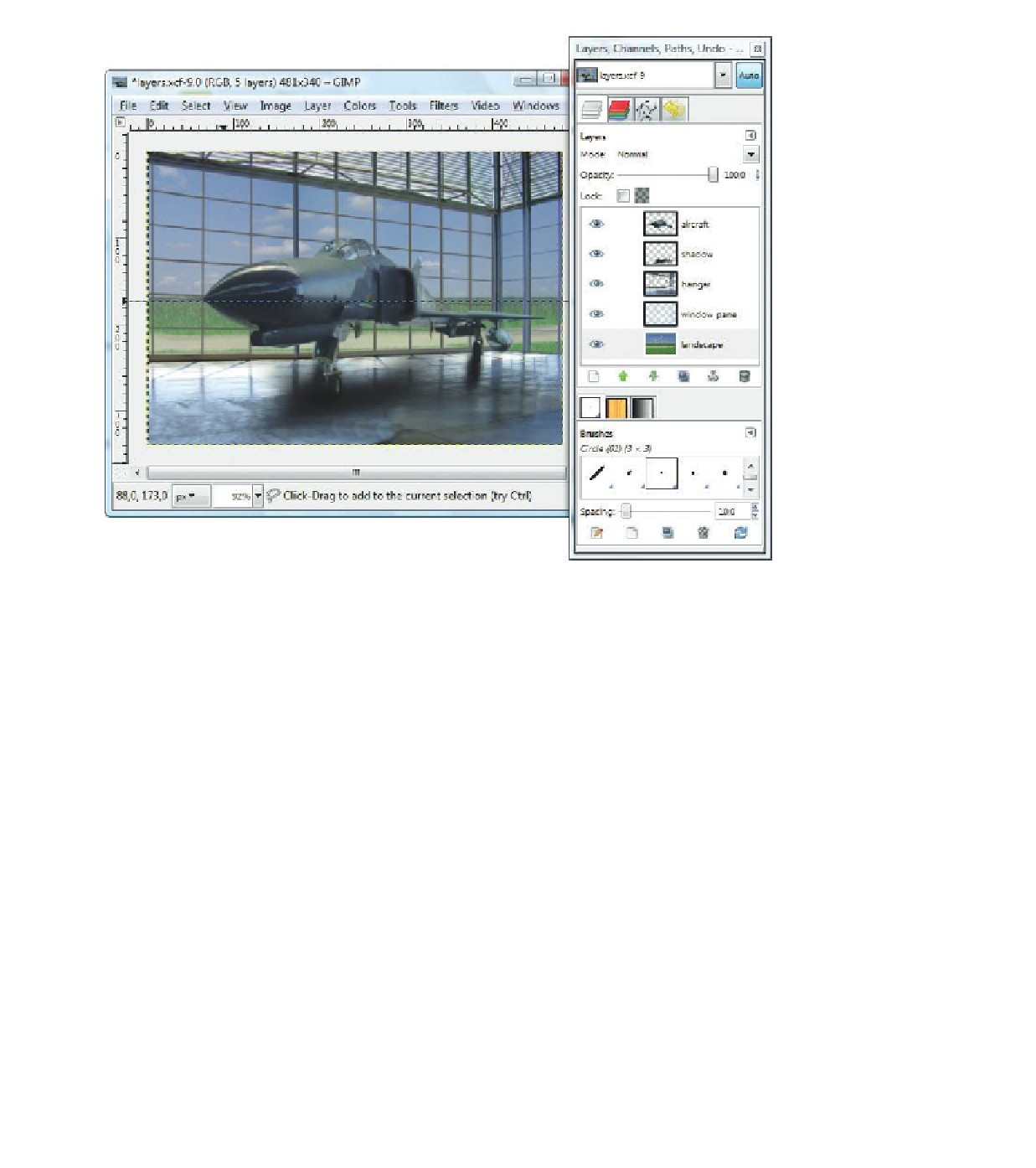








Search WWH ::

Custom Search