Image Processing Reference
In-Depth Information
The
Pixelize
filter (
Filters > Blur > Pixelize
) is located among the blur filters.
This filter dissolves the image into a coarse, sharp-edged raster. This is an
interesting effect because the image will appear sharp from a distance and
when you get closer you will see the individual pixels.
Remember that this filter does not change the number of actual pixels
(the resolution); rather, it coarsens the depiction of the image.
As you see, there are possibilities to improve flawed images. However,
sometimes it can be a choice between two evils when your goal is to get as
close to a true photographic rendition as possible.
Figure 2.86
The Pixelize filter
and its result in the
image window. If
you click the chain
symbol, you can
specify varying
values for width and
height, which lets
you create rectangu-
lar instead of square
pixels.

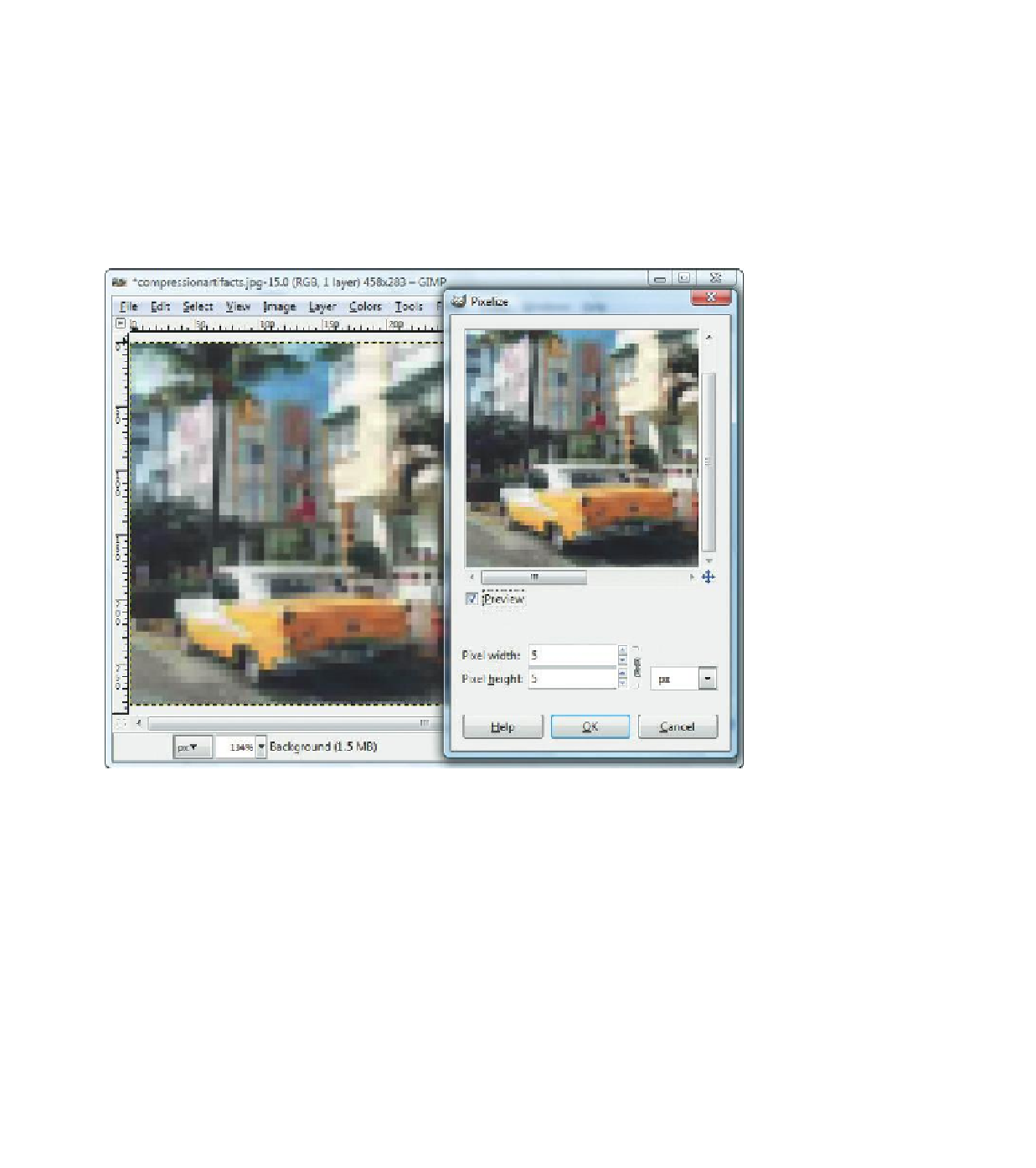








Search WWH ::

Custom Search