Image Processing Reference
In-Depth Information
2.4 Working with Scanned Images
Of course, you can edit scanned images in GIMP in addition to images from
your digital camera. The following sections include important information
and detailed instructions for working with scanned images.
2.4.1 Prerequisites for Scanning
Before you can read an image from a scanner in an image editing program
in Windows, you must properly connect the scanner to your computer and
install the scan program that came with the device. If you use Linux, you can
use the XSane interface.
What image editing programs generally do is provide a scanning
connection (usually referred to as the TWAIN source for the Windows platform
and Scanner Access Now Easy (SANE) if you're using Linux or Mac OS). An
independent scanning program or Xsane is necessary for scanning and can be
accessed from within the image editing program. Scanning under Windows is
described in section 2.5.2; the same process works on all operating systems.
As mentioned earlier, scanning in Linux is supported by the SANE library.
You can find SANE in many Linux distributions, including SUSE Linux. The
graphical user interface for scanning is called xscanimage or XSane. If you've
already installed SANE and XSane, it can be accessed by choosing
File > Create
> XSane: Device Selection
(i.e., your scanner) in the Toolbox.
XSane provides a graphical user interface that allows you to choose
settings for the current scan process, similar to the steps described in section
2.5.2.
Additional information about SANE and XSane can be found on the Web
at the following locations:
•
http://www.sane-project.org
•
http://www.xsane.org
The SANE library is also helpful for those running Mac OS X. From within
the GIMP program, it is accessed over a TWAIN-SANE interface. Mattias Ellert
offers the required installation files (Mac OS X binary packages) for download
at
http://www.ellert.se/twain-sane.
Depending on your scanner, you may need to customize a few settings
after installation for it to work optimally. Information regarding optimal
scanner settings can be found on Mattias Ellert's site and on the SANE Project's
website at
http://www.sane-project.org.








Search WWH ::

Custom Search