Image Processing Reference
In-Depth Information
2.3.4 Rotating an Image by Fixed Values
Suppose the image you just opened is rotated 90 degrees clockwise. To set
the image straight, click on the image with the right mouse button. From the
main menu, select
Image > Transform > Rotate 90
º
counter-clockwise
.
Figure 2.21
The main menu of GIMP will also appear when you right-click on an open image.








Search WWH ::

Custom Search