Database Reference
In-Depth Information
typical open source projects for your Hadoop components. It goes through
the same rigorous regression and quality assurance testing processes used
for other IBM software. So ask yourself this: Would you rather be your own
systems integrator, repeatedly testing all of the Hadoop components to ensure
compatibility? Or would you rather let IBM find a stable stack that you can
deploy without worry?
IBM's tradition of open source support continues with Hadoop. The Big
Insights development team includes a set of committers to the Hadoop project
and its related projects. These committers contribute to the leadership of the
open source projects, and have the task of donating IBM code to the open
source code base. By having committers on the BigInsights development
team, IBM is more involved in the continuing evolution of open source Ha-
doop. IBM is also able to find and eliminate bugs in the open source code
faster than would otherwise be possible. The hope that we share with the
open source Hadoop community is that collectively, we've learned lessons
from the UNIX wars, in which decades of development effort were wasted
when technology firms built their own UNIX flavors to solve the same prob-
lems. With open source Hadoop, even though the companies involved are
competitors, there is a shared interest in making Hadoop better.
The BigInsights Web Console
One of the nice features BigInsights brings to Hadoop is a rich interface called
the BigInsights Web Console (see Figure 5-1). Whether you're running on a
public cloud instance in a cluster half-way across the world, or on a 1,000-node
cluster in your firm's server farm, this console is the focal point of the entire
cluster, because all administration, application deployment, and application
execution activities are performed there. The BigInsights Web Console has a
number of capabilities that we cover in later sections, but for now take note of
the task assistance on the left side of Figure 5-1, designed for consumability.
What you're able to see in the console depends on your level of access as a
BigInsights user. For example, if you have an administrator account, you can
see the administrative dashboards, such as Application Status and Cluster
Status. And if you have a user account, you'll only be able to see the dash-
boards that are applicable to browsing files, running applications, and doing
analysis work, namely the File Explorer, the Application Dashboard, and the
BigSheets interface.