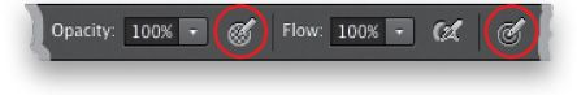Graphics Programs Reference
In-Depth Information
Tip for Wacom Tablet Users
If you use a Wacom tablet for retouching, there are two buttons that keep you from having
to jump to the Brushes panel when you need to control pressure-sensitive opacity or size.
These two buttons appear in the Options Bar when you have a brush tool selected (they
look like circles with a pen on them), and clicking them overrides the current settings in
the Brushes panel, so it saves you a trip to the Opacity or Size controls to turn those two on
first.
If Photoshop Starts Acting Weird...
...or something doesn't work the way it always did, chances are that your preferences have
become corrupt, which happens to just about everyone at one time or another, and repla-
cing them with a new factory-fresh set of preferences will cure about 99% of the problems
that you'll run into with Photoshop (and it's the very first thing Adobe's own tech sup-
port will tell you to fix), so it's totally worth doing. To rebuild your preferences, go ahead