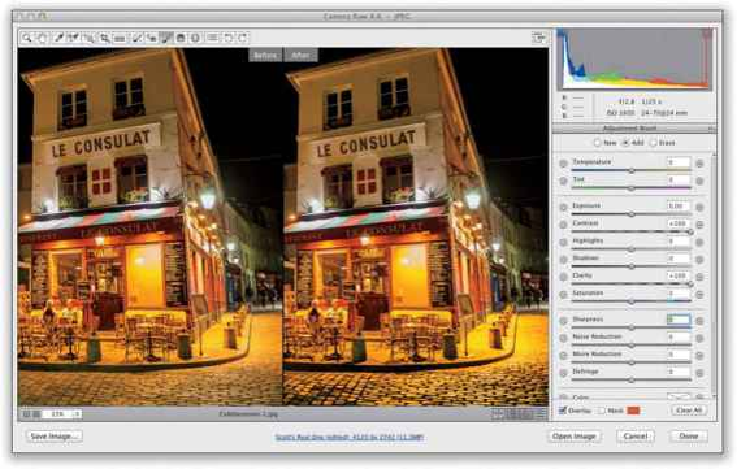Graphics Programs Reference
In-Depth Information
SCOTT KELBY
Photoshop Killer Tips
How to Open Multiple JPEGs or TIFFs in Camera Raw from Bridge
Opening multiple RAW photos from Bridge is easy—just select as many as you want, and
then double-click on any one or Right-click and choose Default Application, under Open
With. The problem is that doesn't work for JPEG or TIFF images. But, it's easy to open
them inCamera Raw from Bridge, as well. Select multiple JPEG or TIFF images in Bridge,
Right-click on any one, and just choose
Open in Camera Raw
.