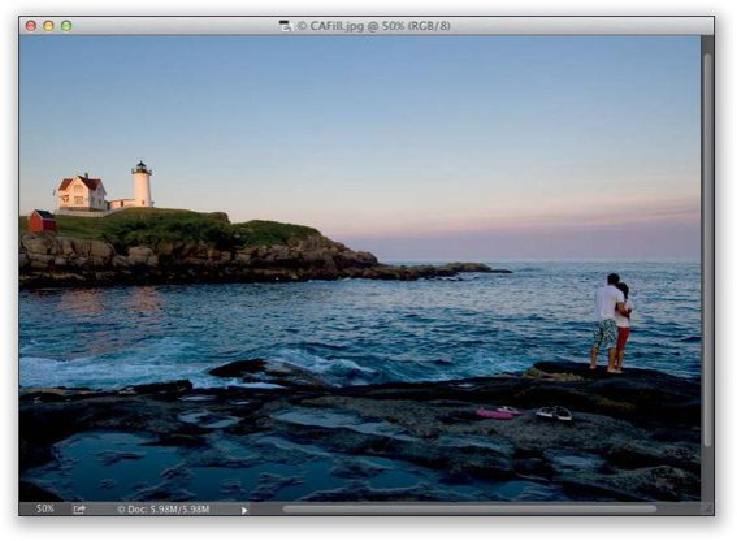Graphics Programs Reference
In-Depth Information
SCOTT KELBY
Step Two:
First, to have Content-Aware Fill remove the couple, just get the Lasso tool
(L)
, or
whichever selection tool you're most comfortable with (like the Quick Selection tool, Pen
tool—whatever), and draw a selection around them. Once your selection is in place, you
can help Content-Aware Fill do its thing by expanding that selection outward by 4 or so
pixels. So, go under the Select menu, under Modify, and choose
Expand
. When the Ex-
pand Selection dialog appears (shown here), enter 4 pixels, click OK, and your selection
grows outward by that much.