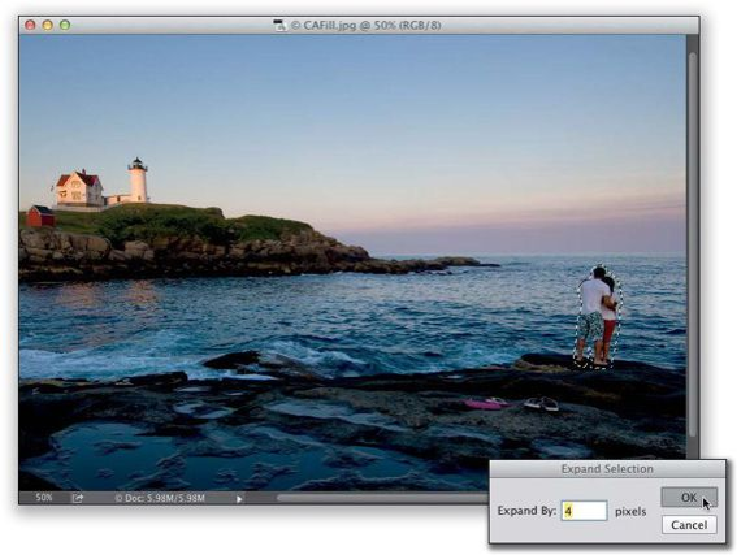Graphics Programs Reference
In-Depth Information
Step Three:
Next, go under the Edit menu and choose
Fill
. When the Fill dialog appears, choose
Content-Aware
from the Use pop-up menu (as seen here). Now, just click OK, sit back,
and prepare to be amazed (I know—it's freaky). Not only is the couple gone, but it also
patched the ocean and waves pretty darn perfectly behind them (that's why it's called
“Content-Aware” Fill. It's aware of what is around the object you're removing, and it does
an intelligent filling in of what would normally just be a big white hole in your image). Go
ahead and deselect by pressing
Command-D (PC: Ctrl-D)
. Now, do the same with their
shoes. The more Iuseit, the more it amazes me, butpart ofusingthis effectively islearning
its weaknesses, and how to get around them when possible.