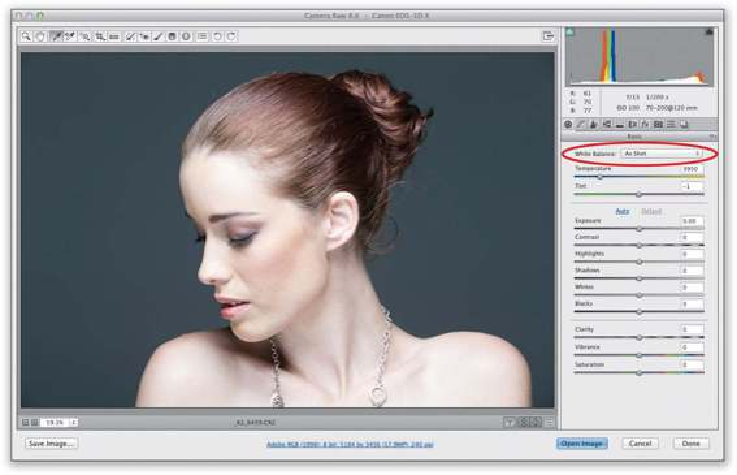Graphics Programs Reference
In-Depth Information
so the first few shots came out with a bluish tint (as seen here—yeech!) and that's why the
white balance is way, way off.
SCOTT KELBY
Step Two:
There are three ways to change the white balance in your photo, and the first is to simply
choose one of the built-in White Balance presets. Fairly often, that's all you need to do to
colorcorrectyourimage.JustclickontheWhiteBalancepop-upmenu,andyou'llseealist
of white balance settings you could have chosen in the camera. Just choose the preset that
most closely matches what the lighting situation was when you originally took the photo
(for example, if you took the shot in the shade of a tree, you'd choose the Shade preset).
Here I tried each preset and Flash seemed to look best—it removed the bluish tint. (
Note:
This is the one main area where the processing of RAW and JPEG or TIFF images differs.
You'll only get this full list of white balance presets with RAW images. With JPEGs or
TIFFs, your only choice is As Shot or Auto white balance.)