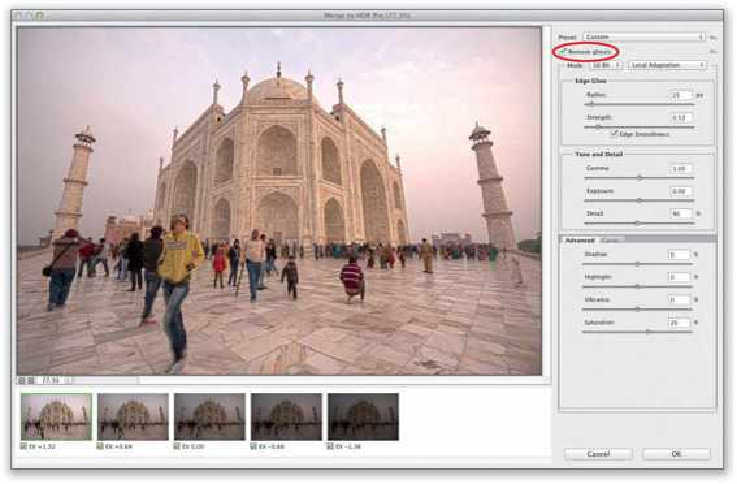Graphics Programs Reference
In-Depth Information
Step Three:
So, what do you do if HDR Pro makes the wrong guess? (By the way, this is more common
when using JPEG images than RAW images.) If this happens, you get to help out by choos-
ing which of your bracketed photos you think it should lock onto by clicking through each
of those thumbnails in the filmstrip at the bottom of the dialog. If you look back in Step
Two, you'll see that it originally chose the thumbnail on the far left. Just click through all
five images and see if any of them do a better job of removing the ghosting. Here, I clicked
on the second image from the left and it looks much better.
(Note:
If you shot a multi-photo
exposure of something, like waves rushing to the shore, you can actually choose which in-
dividual wave you want visible using this same technique, so it's not just for ghosting.)