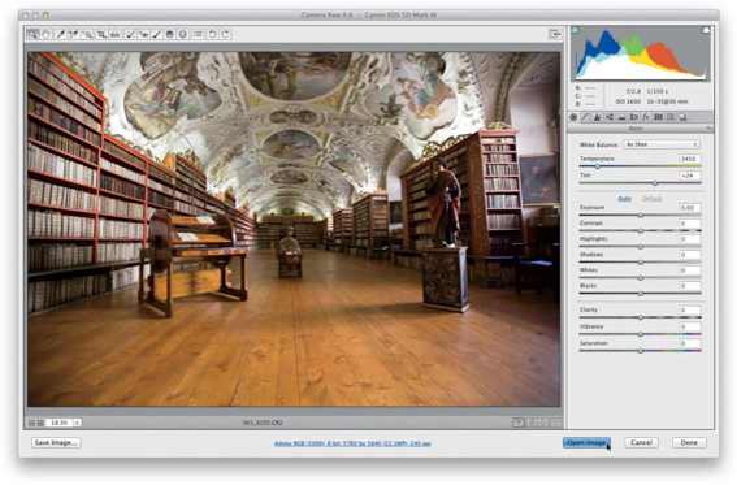Graphics Programs Reference
In-Depth Information
Step Four:
When this regular image appears onscreen, you now have two images open in Photoshop
(the HDR and the regular one; both are seen here). Press
Command-A (PC: Ctrl-A)
to se-
lect the entire regular image, then press
Command-C (PC: Ctrl-C)
to Copy that image in-
to memory. Now, switch to the HDR image and press
Command-V (PC: Ctrl-V)
to Paste
the normal-exposure image directly on top of the HDR image.