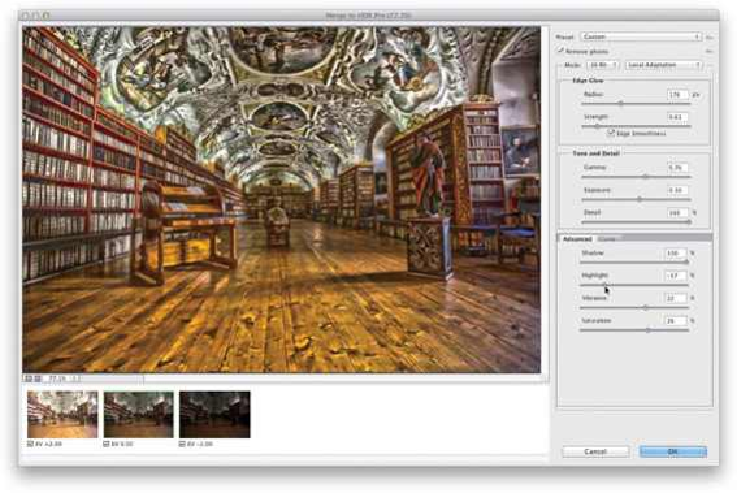Graphics Programs Reference
In-Depth Information
Step Three:
Now go back to Bridge, choose the normal exposure of the three (or five, or sev-
en—whatever you shot) images (the shot that looks regular), and double-click on it so it
opens in Camera Raw. You really don't have to do anything to the image unless it looks
kinda messed up (so if it's too dark, or something's blown out, or whatever, you can fix that
now if you want—it's your call). In this case, I just left the default settings and didn't mess
with anything. Go ahead and open this single normal-exposure image in Photoshop.