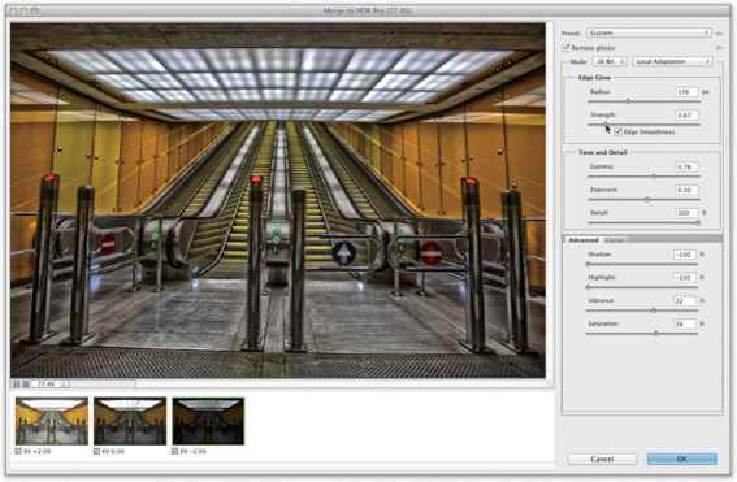Graphics Programs Reference
In-Depth Information
extra “juice” in your HDR image, drag the Strength slider to the right just a smidgen, as
shown here where I dragged from the Scott5 default of 0.47 up to 0.67.
Step Three:
With this preset, there are really only two sliders that I ever need to tweak and, they're
both pretty subtle compared to their Camera Raw counterparts with the same names. They
are: (1) the Shadow slider (if you drag it to the right, it lightens the darkest areas of your
photo, but just barely. It's kinda lame), and (2) the Highlight slider. For indoor shots, I al-
ways think of this slider as controlling window light, or any lights visible in the room (like
the ones you see here in the ceiling—they get brighter as I drag the Highlight slider to the
right, as shown here). For example, if you took an HDR photo in a church or a house, the
Highlight slider would control how bright your windows look—the farther you drag to the
right, the brighter the windows become. Honestly, I usually don't touch anything else, so
just click OK to process the HDR and open in it Photoshop (but we're not done, yet).