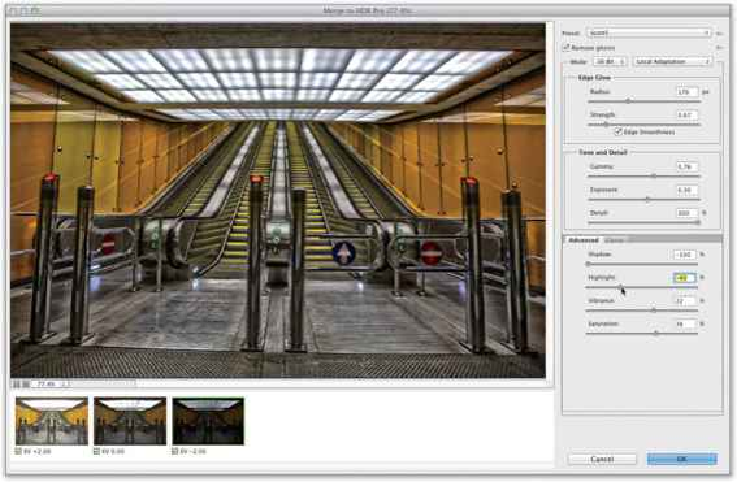Graphics Programs Reference
In-Depth Information
TIP: Presets Can Look Very Different on Different Photos
How any preset looks is totally dependent on which image you apply it to, so while one
might look great on one photo, it can look dreadful on the next. Hey, it is what it is.
Step Four:
To do our final tweaks, go under the Filter menu and choose
Camera Raw Filter
, and it
brings up the standard Camera Raw window. This particular image was pretty dark overall,
so to make it brighter I dragged the Exposure slider to the right to +0.70. I also generally
increase the Contrast quite a bit (I do this for almost every photo, not just HDR images),
and since the lights were so bright in this image, I pulled the Highlights back a bit. Lastly,
to open the Shadows a bit on those chrome areas, I dragged the Shadows slider to the right
to +70 (as shown here). Don't click OK quite yet.