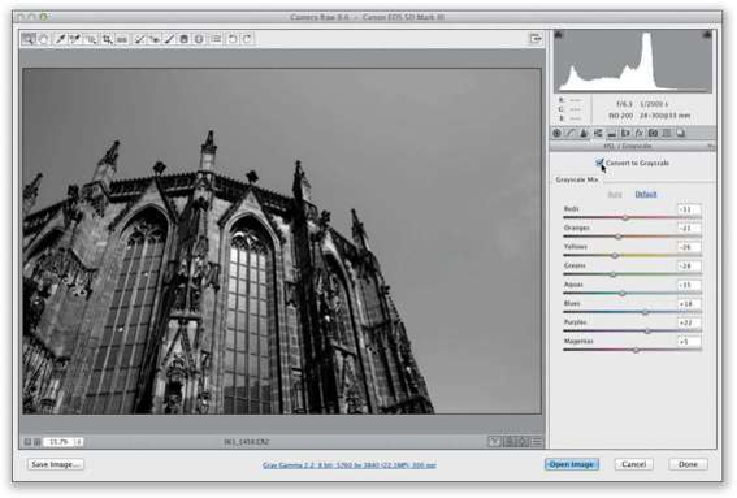Graphics Programs Reference
In-Depth Information
SCOTT KELBY
Step Two:
Now, click on the Split Toning icon at the top of the Panel area (it's the fifth icon from
the left), and then, in the Shadows section, increase the Saturation amount to 25 as a start-
ing point. Next, just drag the Shadows Hue slider until you have a nice sepia-tone hue (I
generally use something around 28). If you think it's too intense, lower the Saturation and
you're done. That's right—completely ignore the Highlights controls altogether, and you'll
love the results you get (ignore the powerful pull of the Highlights sliders. I know you feel
on some level that they will make things better, but you are already holding the magical
key to great duotones. Don't blow it!). That's it—that's the whole ball of wax (I told you it
was easy, but don't let that fool you. Try printing one of these and you'll see what I mean).
Mmmm. Duotone.