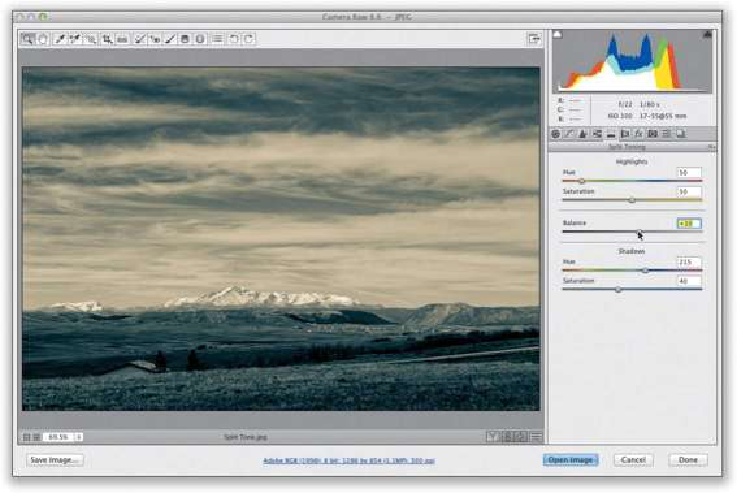Graphics Programs Reference
In-Depth Information
Duotones Made Crazy Easy
Don't let the fact that this technique fits neatly on one page make you think it's not a rock-
ing technique, because this is the best and fastest duotone technique I've ever used (and it's
the only one I use in my own workflow). I used to do a more complicated version, but then
my buddy Terry White showed me a technique he learned from one of his buddies whose
duotones he adored, and well...now I'm passing it on to you. It's very easy, but man does it
work like a charm.
Step One:
Start by converting your color image to black and white by clicking on the HSL/Grayscale
icon (the fourth icon from the left) at the top of the Panel area and then turning on the Con-
vert to Grayscale checkbox at the top of the panel (see page
146
for one of my favorite
methods for converting to black and white).
Note:
Before coverting it, I decreased the Ex-
posure, Hightlights, and Shadows, increased the Contrast, Whites, and Blacks, and added
some Clarity in the Basic panel.