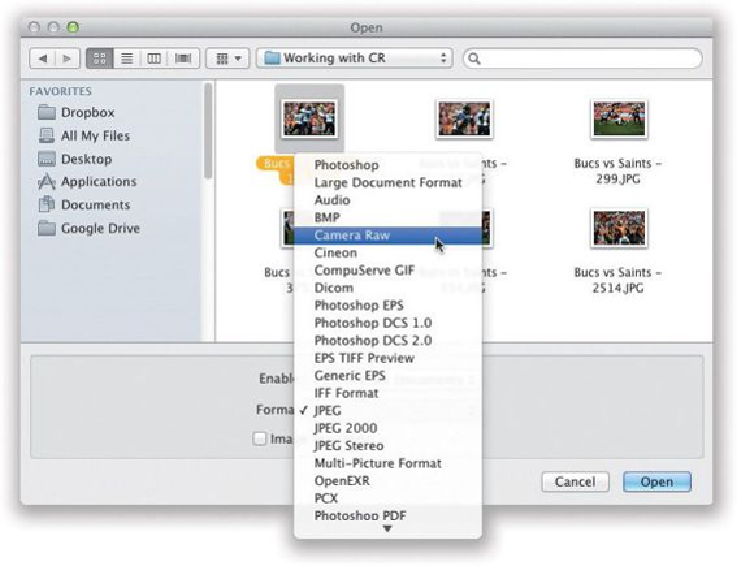Graphics Programs Reference
In-Depth Information
Opening Multiple Images:
You can open multiple RAW photos in Camera Raw by selecting them first (either in
Bridge or in a folder on your computer), then just double-clicking on any one of them, and
they'll all open in Camera Raw and appear in a filmstrip along the left side of the Cam-
era Raw window (as seen here). If the photos are JPEGs or TIFFs, in Bridge, select 'em
first, then press
Command-R (PC: Ctrl-R)
. You won't be able to open multiple JPEGs or
TIFFs from a Mac Finder or Windows Explorer window; you'll need to use Bridge to open
them (just use the Path Bar in Bridge to navigate to where those images are located).