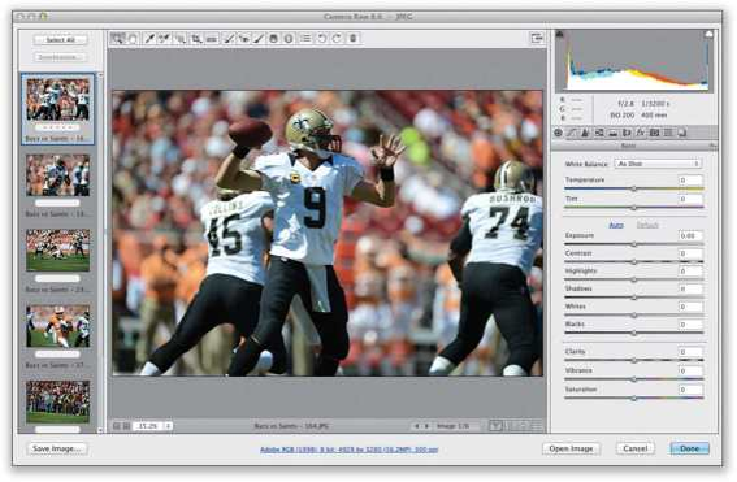Graphics Programs Reference
In-Depth Information
Editing JPEG & TIFF Images in Camera Raw:
One thing about editing JPEGs and TIFFs in Camera Raw: When you make adjustments to
a JPEG or TIFF and you click the Open Image button, it opens your image in Photoshop
(as you'd expect). However, if you just want to save the changes you made in Camera
Raw without opening the photo in Photoshop, then click the Done button instead (as shown
here), and your changes will be saved. But there is a big distinction between editing JPEG
or TIFF images and editing a RAW image. If you click the Done button, you're actually
affecting the real pixels of the original JPEG or TIFF, whereas, if this were a RAW image,
you wouldn't be (which is another big advantage of shooting in RAW). If you click the
OpenImage button, andopenyourJPEG orTIFFinPhotoshop,you'reopening andediting
the real image, as well. Just so you know.