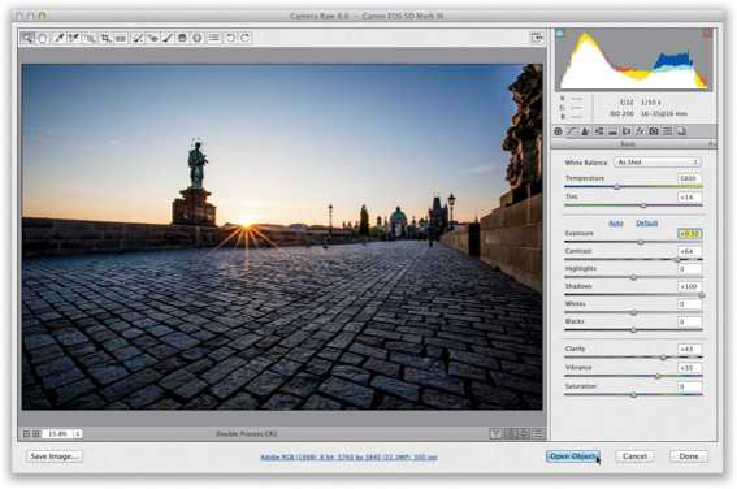Graphics Programs Reference
In-Depth Information
Step Three:
Clicking Open Object makes your image open in Photoshop as a smart object (you'll see
thelayerthumbnailhasalittlepageiconinthebottom-rightcorner).Nowweneedasecond
version of this image, because the sky looks a bit too light in this version. In our second
version of this RAW file, we'll focus on just the sky. If you were to duplicate the layer by
dragging it onto the Create a New Layer icon, the double-processing wouldn't work. That's
because the duplicate layer would be tied to the original layer, so any changes you made
to the duplicate would also automatically be applied to the original layer. We need to be
able to edit these two layers separately from each other. Basically, we need to break the link
between the two layers. To do that, go to the Layers panel, Right-click on the layer, and
from the pop-up menu that appears, choose
New Smart Object via Copy
. This gives you
a duplicate layer, but breaks the link to the original layer.