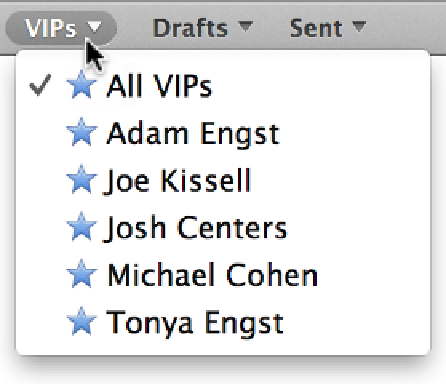Information Technology Reference
In-Depth Information
Similarly, a VIPs category appears in your Favorites bar (
Figure 9
). Click that favorite to
show mail from all VIPs, or choose a person from the pop-up menu that appears when you
click the arrow beside the favorite.
Figure 9:
The VIPs favorite lists all your designated VIPs.
Besides being able to jump right to messages from any or all of your VIPs, you can do the
following using the VIPs feature:
•
Use VIPs in notifications:
Set Mail's Notifications preferences to notify you
only when email arrives from VIPs. See
Notifications
for more information.
•
Use VIPs in rules:
Perform any sort of automated action (play a sound, run an
AppleScript, send a special reply, etc.) when a message from a VIP arrives. See
the sidebar
VIPs and Notifications in Rules
,
later in this topic.
Signatures
A
signature
is boilerplate content that is appended to the end of your email messages, typic-
ally containing your contact information or perhaps a pithy quote.
You can define as many signatures as you need, mix and match them with accounts as you
deem appropriate, set which signature (if any) each account uses by default, and even rotate
or randomize signatures within an account.