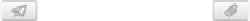Information Technology Reference
In-Depth Information
• You can click Show or Hide next to a sidebar category to expand or collapse its
contents (see
Hidden Interface Elements
)
, but you can't manually hide the cat-
egories themselves. On the other hand, Mail automatically hides the names of
accounts that have no sub-mailboxes beneath them.
At the bottom of the sidebar is an optional Mail Activity pane, which you can show or hide
by clicking the appropriate icon beneath it. But I've found this pane to be so inaccurate and
limited as to be essentially useless. A far better way to see what Mail is up to is to choose
Window > Activity.
Toolbars
The toolbar is the area at the top of a window, just below its title, that contains a series of
buttons and other controls. Mail has three different toolbars, one for each type of window:
•
Viewer window:
Mail's main window, which Apple calls the Viewer window,
lists your messages and shows their contents. It has a toolbar that includes but-
tons such as Get New Messages
and Compose New Message
, which ap-
ply across accounts, as well as things like Trash
and Reply
, which apply
to the currently selected message(s).
•
Incoming message window:
If you double-click a message in the Viewer
window, that message opens in its own message window. The message window's
toolbar contains some of the same buttons as the Viewer window (such as Trash
and Reply
) but also a Print
button.
•
Compose new message window:
When you're writing a new message (in-
cluding replying and forwarding), the window's toolbar contains only relevant
buttons, such as Send
and Attachments
.
You can customize each of these toolbars individually. Open a window of the appropriate
sort, choose View > Customize Toolbar, and drag buttons on or off the toolbar, or to new loc-
ations, to suit your needs. By doing so, you can add frequently used controls (such as Archive,
for the Viewer window and incoming message window) and remove any controls you seldom
use.
Message Header
The term “message header” is a bit ambiguous in Mail, because what it
normally
means in
the context of email is the information at the top of a message that includes sender, recipient,
subject, date sent, and lots of other (normally hidden) data such as the addresses of the mail
servers the message passed through to get from the sender to you, and the name of the app
used to send it. But Mail also uses “message header” to refer to the top portion of the new