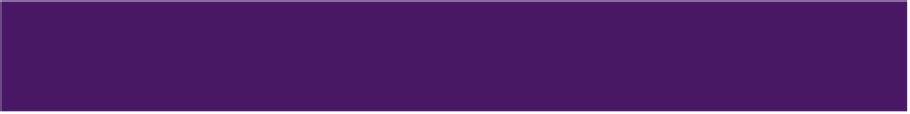Information Technology Reference
In-Depth Information
Customize Mail
Mail isn't the fanciest or most powerful email client for the Mac, and many people have dis-
missed it as being too unsophisticated for email power users. I agree with that sentiment to
a point—in its
default
configuration, Mail isn't a fantastic email program. However, you can
customize Mail in many ways, including by adding plug-ins that both dramatically increase
its capabilities and modify standard behaviors to become much more useful. The result is that
with a bit of effort, you can turn a so-so email client into a deluxe and highly optimized tool.
In this chapter, I acquaint you with some of the most important ways to customize Mail. I
don't list every single option, nor do I go into tremendous detail about each one, but I do want
to make sure you're aware of what so many Mail users aren't—you don't have to live with the
stock version of Mail, and you can improve your enjoyment of the app a great deal with a bit
of grooming.
Sidebar
The sidebar is the area on the left of Mail's main window that contains all your mailboxes.
Don't see it? Choose View > Show Mailbox List. Prefer to keep it hidden? Choose View > Hide
Mailbox List. (Apple seems to think Mail is easier to use when the sidebar is hidden, but for
most people with multiple accounts or more than a few mailboxes, the sidebar is indispens-
able.)
You can also rearrange items in the sidebar by dragging them to new locations, with certain
limitations:
• Top-level categories with titles in all caps (such as MAILBOXES, which contains
your
Special Mailboxes
; individual accounts; and SMART MAILBOXES) can be
reordered—for example, you might want to show your smart mailboxes at the top
of the list and your special mailboxes at the bottom.
• Within the MAILBOXES category, the order of (unified) special mailboxes is
fixed; for example, Drafts always appears above Sent. However, you can reorder
accounts
within
a unified special mailbox. For example, if your Gmail account is
listed before iCloud under Sent, you can drag iCloud above Gmail—and that mod-
ified order will be reflected under
all
your unified special mailboxes.
• You can reorder the mailboxes within any given account,
except
certain special
mailboxes (such as Important and Chats—see
Gmail on the Web vs. Gmail in