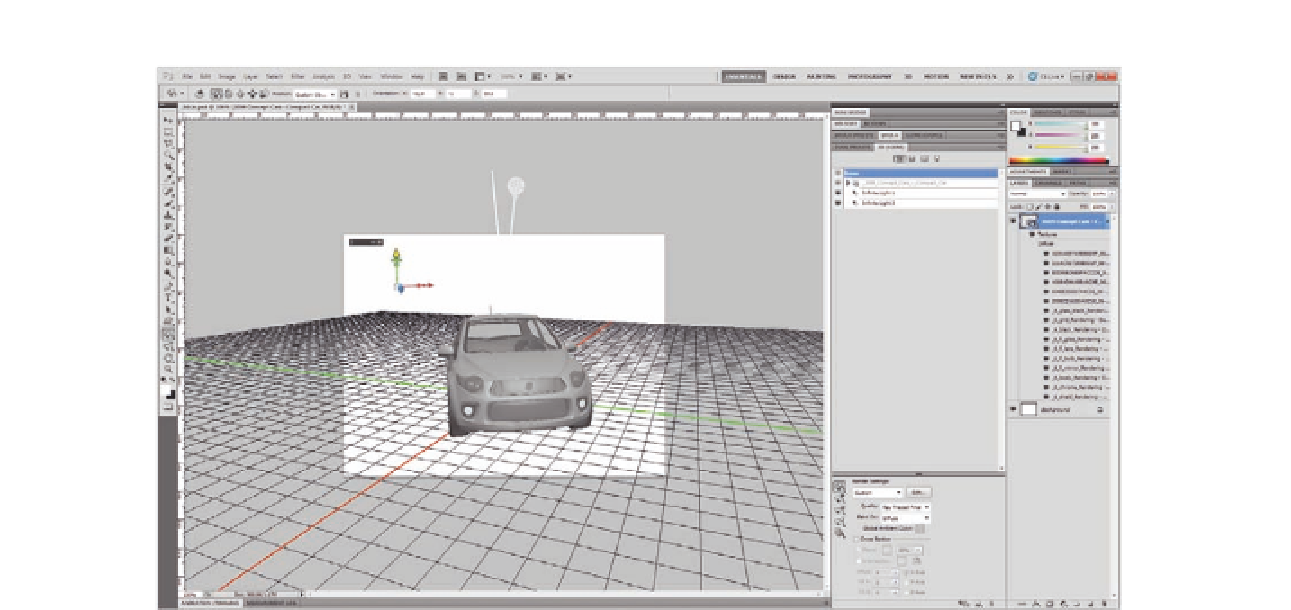Graphics Programs Reference
In-Depth Information
Figure 5.8
Moving the 3D object
using the 3D-Axis tool.
3. Roll over the small arc under the green arrow tip; it will change to yellow
to indicate that it is activated, and a yellow circle appears to show the
direction of the model rotation.
4. Drag over the model to rotate it.
You can follow these steps with the other arrows as well.
Scaling
The scale cube in the middle of the 3D-Axis tool allows you to scale the
object in all directions with the same proportions. Thus, when you drag over
any cube for any of the directions, the 3D object is scaled in this direction
only. Following is an example of how to scale the 3D car model:
1. Open 3car.psd.
2. Select the 3D Object tool; the 3D-Axis tool appears on the workspace.
3. Roll over the small square under the green arrow tip; it will change to
yellow to indicate that you can scale the object in this direction.
4. Drag over the model to rescale it.
You can follow these steps with the other arrows as well. You can scale the
3D car model by the same proportion in all axes by dragging over the big
square in the middle of the 3D-Axis tool.