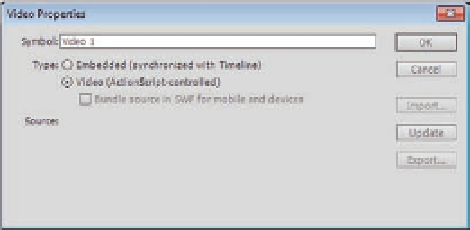Graphics Programs Reference
In-Depth Information
3. In the Library panel, open the context menu and choose New Video.
4. The Video Properties dialog box appears. Add the name of the new
video.
5. In the Type section, choose Embedded to add the video to the timeline.
6. Click the Import button and navigate to the FLV video.
Progressive Video
Both the progressive and streaming methods were added to Flash after the
Embedding method as ways to avoid a lot of its disadvantages and to
provide extended capabilities for working with video content in Flash.
Figure 14.10
Importing video to the
Flash Library panel.
Progressive video supports playing video externally, for which the Flash SWF
calls the FLV or MPEG-4 video and control iles from an external path.
However, this method provides an easy solution to update video iles by
simply replacing it with the current one without the need to open Flash and
import the video again.
Flash also provides the ability to control the video player through the
FLVPlayback component. This component provides a wide variety of player
skins that can be easily used with out any programming skills through the
Video Import dialog box, as you will see shortly. The FLVPlayback component
generates a SWF ile for the video player and saves it in an external path. So
it is important to have the main SWF ile, the player controllers' SWF ile, and
the video FLV saved in one location to ensure that the video content will
play properly.
As mentioned earlier, progressive video has advantages over the embedded
video method, some of which are:
•
The progressive method keeps the video ile saved externally. So it is
easy to update by just replacing the external ile without needing to
open Flash.
•
To preview content with the progressive method, you do not need to
publish the whole video, which can take a long time. You need to publish
only the SWF ile that will call the video content.
•
This method sends the video content as parts. However, it does not
require the whole video to be downloaded to be able to play it. Once the