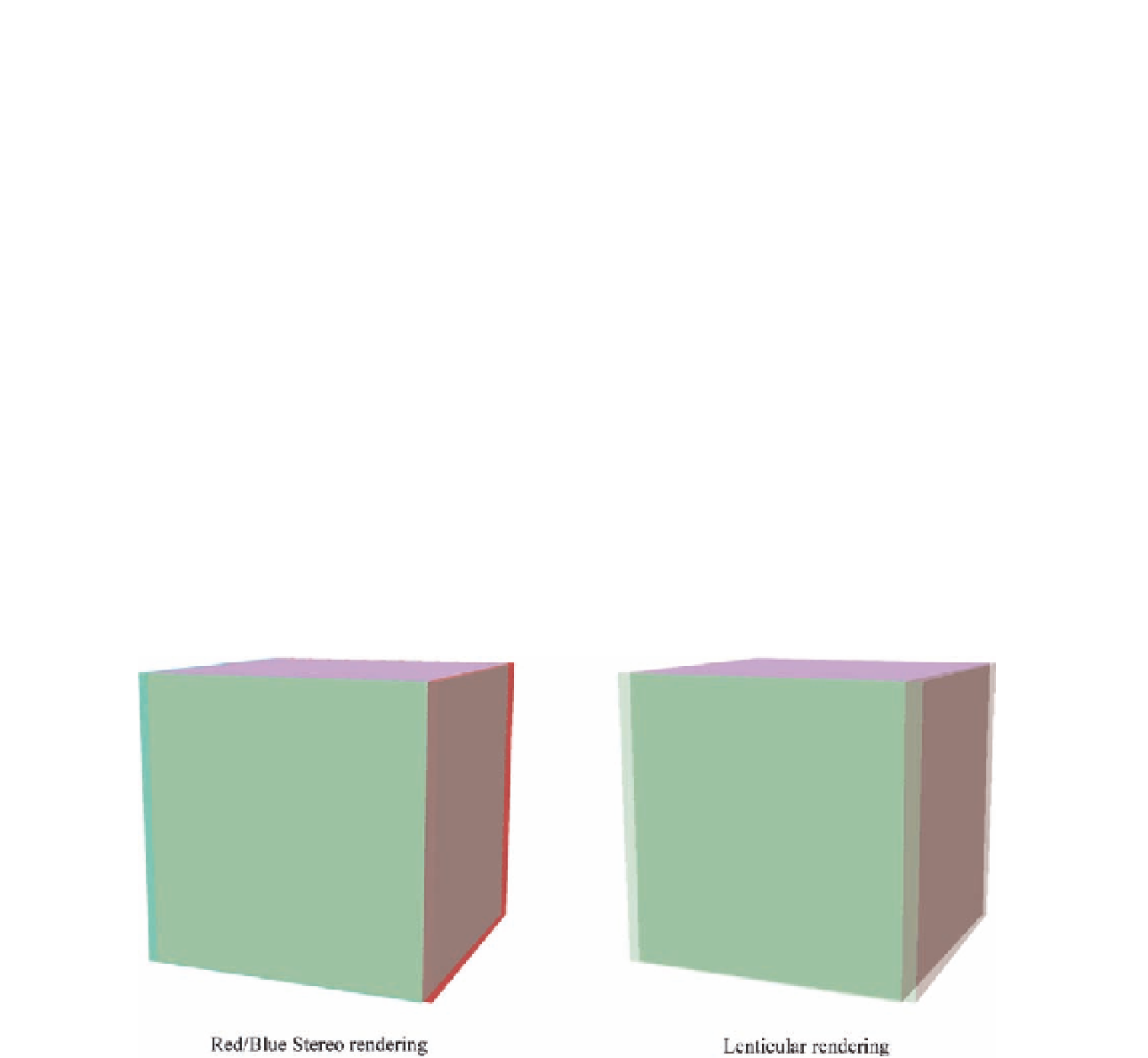Graphics Programs Reference
In-Depth Information
Photoshop as a sequence of images. Photoshop can convert these
sequenced images to a 3D object. (DICOM iles are covered in Chapter 4.) The
volume rending includes four main rendering options, which are Normal,
Maximize Intensity Projection, Alpha Blended, and Transfer Function.
The
Transfer Function
adds a gradient overlay the 3D volume object
through the gradient slider.
The
Opacity Scale
sets the transparency of the rendered model, with a
range from 0 to 10.This render style becomes active by default when
working with the DICOM 3D volume objects. However, you can use it to
render and export these types of 3D volume objects and apply the render
options to it.
Stereo Styles
The stereo options prepare the 3D model for two of the technologies that
use illusion to provide more depth to the media or image ield.
The irst technology is the Red/Blue image display. This technology provides
two ields for each image view; one of the ields is red monochrome and the
other is blue or cyan monochrome. Each of the ields ofsets the main object
position. Meanwhile, when you view the object through stereo glasses or
red/blue glasses, you can see the image or video with a 3D depth of ield.
Figure 12.11
The Red/Blue and
Lenticular stereo styles for rendering.
The second method is the Lenticular method, which divides the image
vertically, so it gives more depth to the view. This method is used mainly in
advertising, so that the image can change from one image to another
image, or part of the image can change depending on the position of the
viewer.