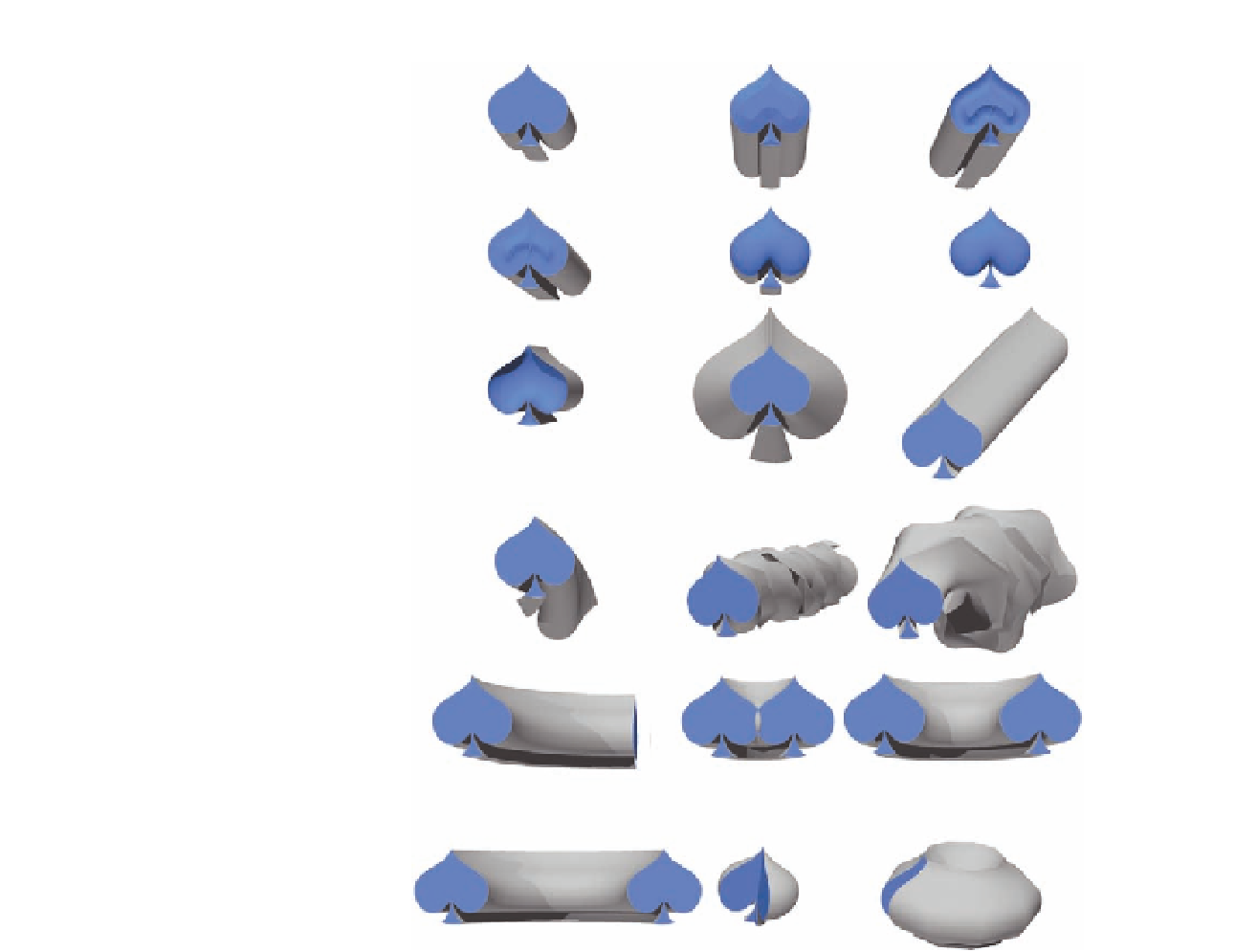Graphics Programs Reference
In-Depth Information
Figure 7.6
Repoussé shape preset
examples.
Materials
The default mesh that is created by applying the Repoussé contains ive
parts. The materials are divided into ive parts, plus one for the overall
Repoussé mesh. Each of the six material parts has presets of materials, and
you can load external materials. Though you have more control over
materials through the 3D panel, you can still choose from the material
presets list attached to each part of the polygon.
The polygon is divided into six parts where you can apply material presets to
the whole model. These include the All Materials list, Front, Bevel1, Sides,
Bevel2, and Back. When you click the material presets for each part, you will