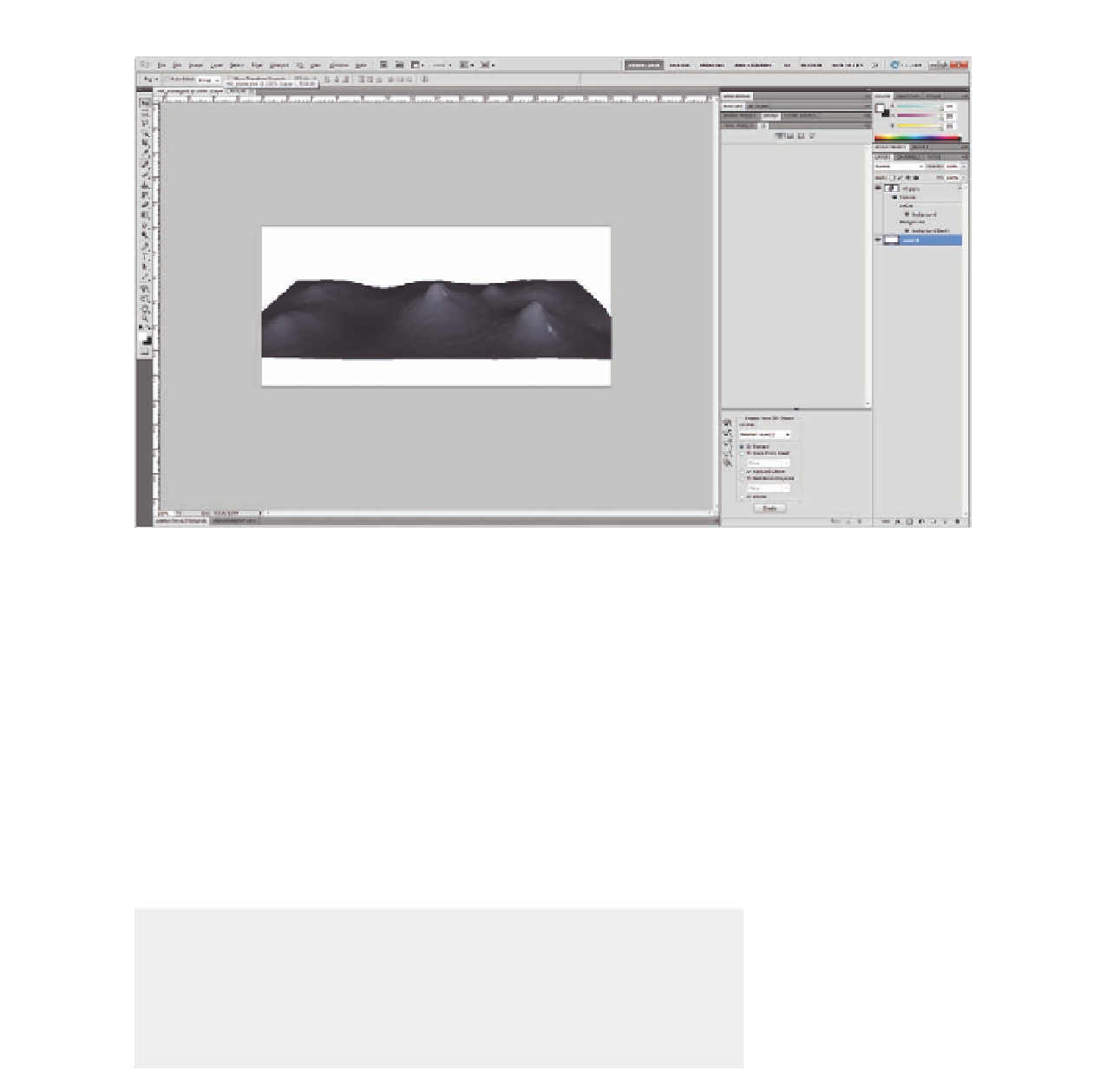Graphics Programs Reference
In-Depth Information
Figure 6.12
The bump texture identiies the areas of depth and height in the 3D plane shape.
4. The Gradient dialog box appears. Click the gradient bar to open the
Gradient Editor.
5. Create a gradient similar to the one in Figure 6.13.
6. Select the layer. From the 3D menu, choose New Mesh from 2D
Grayscale Layer
>
Cylinder.
7. The 2D layer with the gradient is converted to a bump texture for the
cylinder 3D shape (Figure 6.14).
8. Open the Chessboard ile. Choose Window
>
Arrange
>
Tile to arrange
the two iles next to each other.
9. Drag the chess pawn to the chessboard document.
10. Place the chess pawn on the board (Figure 6.15).
Note: You can combine 3D layers in the Photoshop ile with by simply
dragging and dropping the 3D layers over each other and using the Merge
3D Layer command from the 3D menu. The objects in both 3D layers are
merged into one 3D layer, and each layer has its own 3D properties, such
as rotation, scale, and pan. Also, each 3D layer has its own camera view
properties.
You can also create a 3D mesh from the grayscale layer using the 3D panel:
1. Select the 2D layer.
2. In the 3D panel, check the 3D Mesh from Grayscale.
3. From the drop-down list, choose Cylinder.