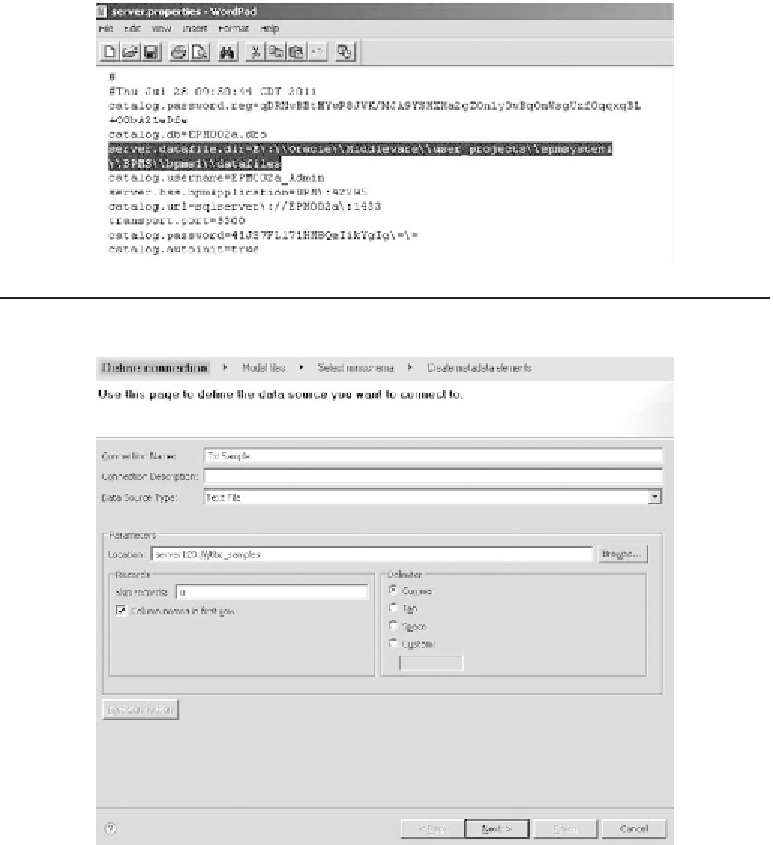Database Reference
In-Depth Information
Figure 3.1
Server.properties.
Figure 3.2
Connection wizard.
up the properties. When you first initiate the data source connection, you have the
option of specifying standard properties (such as delimiter, header lines to skip, etc.)
as shown in Figure 3.2.
however, after selecting these options and clicking
Next
, you are presented with
both the list of data files and the same options. The options on the first screen are sim-
ply a set of default options. These become a starting point for the options on the sec-
ond screen. you can, on the second screen, set individual properties per data file. It
is important to remember that once you select the data source options and create the
data source you cannot change these options for a file. Although you have the option of
incrementally updating a text data source (as shown in Figure 3.3), the options to com-
mit data source changes on incremental update are disabled. In short, if you forget to