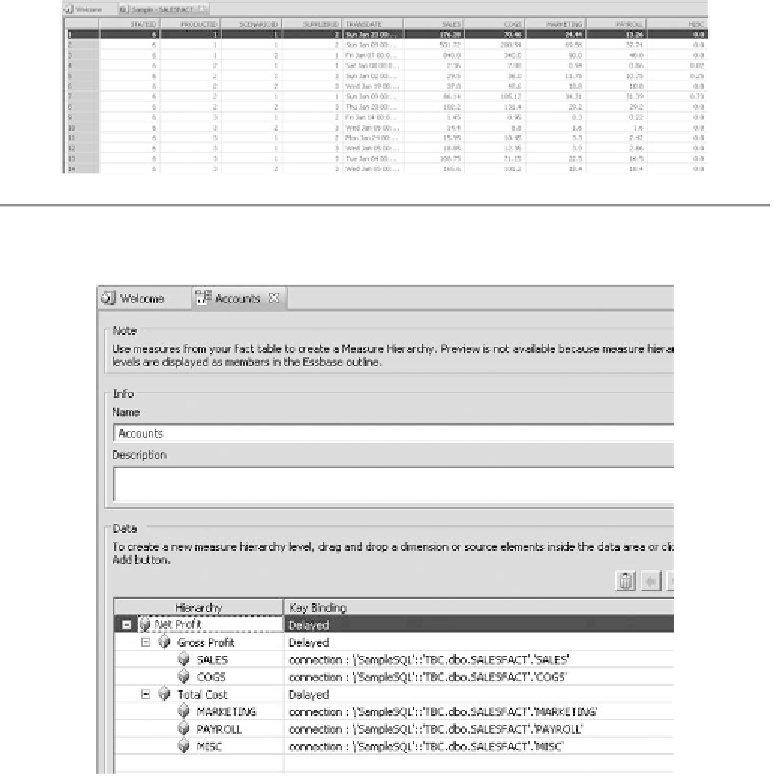Database Reference
In-Depth Information
Figure 3.24
Multiple fact column table.
Figure 3.25
Accounts hierarchy.
In this example, the individual measures (such as “payroll,” “sales,” and “cogs”) are
column headers. Each column represents a distinct fact that can be loaded to Essbase at
deployment. If you use this table to build the Accounts hierarchy, it is easier to use the
“measures” hierarchy type.
By adding a number of user-defined children/siblings, you can build an effective
accounts dimension hierarchy. In the following images, “net Profit,” “gross Profit,” and
“total Cost” are user-defined members that represent totals or subtotals in the final
Essbase model. The table columns (dimension elements) are nested under each user-
defined member and represent locations where Studio loads data during deployment.
trying to user a standard dimension type with this table results in the structure seen
in Figure 3.25.
you will notice in this instance that you can derive the same structure using
either hierarchy type. The primary difference (in this example) is that leveraging the