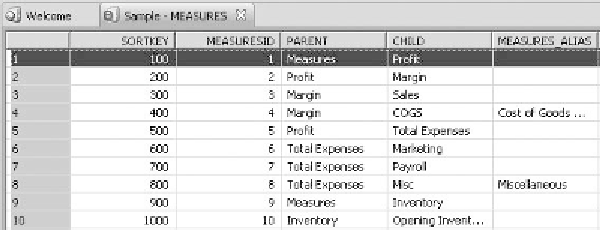Database Reference
In-Depth Information
Figure 3.26
Recursive Measures table.
“measures” type explicitly tells Studio that this is the fact dimension. When this dimen-
sion is deployed to Essbase it becomes “Accounts.”
Note:
In this example, the use of the user-defined members is optional. your dimen-
sion table may already contain the totals, or the totals may not be required for the over-
all analytical solution. Further, it also is important to understand the implications of
using an accounts dimension for ASo (aggregate storage option) models. The dimen-
sion tagged as Accounts for an ASo model is dynamic (and compressed by default).
When building an ASo model, there are many circumstances where you do not want
the classical measures dimension tagged as “Accounts” and instead want to use another
dimension where member formulae are required.
Figure 3.26 shows a very different path to the same hierarchy, but through a recursive
dimension table.
When your table represents the measures dimension through two recursive columns,
do not use the “measures” hierarchy type, but instead create a standard dimension and
let Studio leverage the self-join in the mini-schema (discussed earlier in this chapter) to
build the dimensionality.
In summary, if you have a table or fact table that fully enumerates the members of the
measures dimension, use the “measures” hierarchy type. If you have a recursive table to
build the measures dimension, use the standard hierarchy type.
3.6 moDeling anD Deploying the CuBe
The final phase in moving from data source to Essbase cube involves modeling and
deploying the cube. When I talk about modeling in this phase, I am referring to the
process of selecting hierarchies for a given cube and specifying the desired deployment
properties. While on the surface, this phase of working with Studio appears generally
straightforward, there are a number of tricks you can utilize to more effectively deploy
your Essbase database.
3.6.1 Creating a Cube Schema without Metrics
The first step in the deployment phase is selecting the desired hierarchies for the Essbase
cube. When selecting the hierarchies you must specify the standard dimensions as well
as the measures dimension or column.