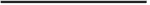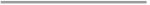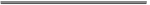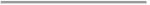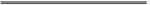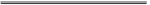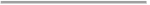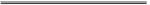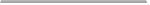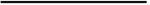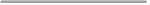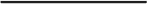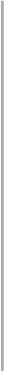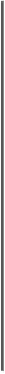Graphics Reference
In-Depth Information
Distributing your plugin
To share your plugin with others, you have to upload it to a plugin repository. Let's look at
the steps involved in doing this.
Firstly, you need to ensure that your plugin adheres to the following rules:
• The name of your plugin's folder must contain only upper- and lowercase letters,
digits, underscores, and hyphens, and must not start with a digit.
• Your
metadata.txt
file must exist and include the following entries:
Metadata entry
Description
The name of your plugin.
name
qgisMinimumVersion
The minimum version of QGIS that your plugin will run under.
A brief textual description of your plugin and what it does.
description
The version number of your plugin, as a string. Note that you can't upload two copies of a plugin with
the same version.
version
author
The name of the plugin's author.
email
The author's e-mail address.
If you don't follow these rules, your plugin will be rejected when you attempt to upload it.
The next step is to compress the plugin into a ZIP archive. Note that you should compress
the folder that contains your plugin, so that the ZIP archive has only one entry (the plugin's
directory) rather than a collection of individual files.
The final step is to upload the ZIP archive to a QGIS plugin repository. You have two op-
tions here:
• You can use the official plugin repository at
http://plugins.qgis.org
.
This will make
your plugin available to all QGIS users.
• You can set up your own plugin repository. This means that only people who know
about your repository or have access to it (for example, via a VPN) can download
your plugins.