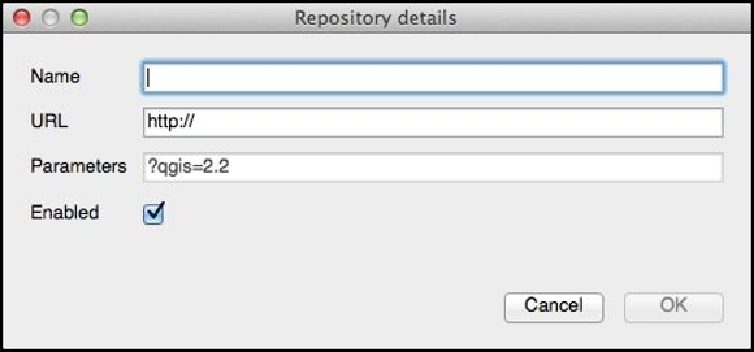Graphics Reference
In-Depth Information
Setting up your own plugin repository isn't nearly as daunting as it sounds; you simply
create an XML file that lists the plugins that you want to make available, and then upload
that XML file and the plugins themselves to a web server. Here is what the XML file
looks like:
<?xml version="1.0"?>
<plugins>
<pyqgis_plugin name="MyPlugin" version="0.1">
<description>This is a test plugin</description>
<homepage>http://my-site.com/qgis/myplugin</homepage>
<qgis_minimum_version>2.2</qgis_minimum_version>
<file_name>myplugin.zip</file_name>
<author_name>My Name</author_name>
<download_url>http://my-site.com/
myplugin.zip</download_url>
</pyqgis_plugin>
</plugins>
Create a
<pyqgis_plugin>
section for each of your repository's plugins. Once this
file has been uploaded, the user simply goes to the QGIS Plugin Manager window, clicks
on the
Settings
tab, and clicks on the
Add
button in the
Plugin repositories
section of the
window. The user will be asked to enter the details of the new repository: