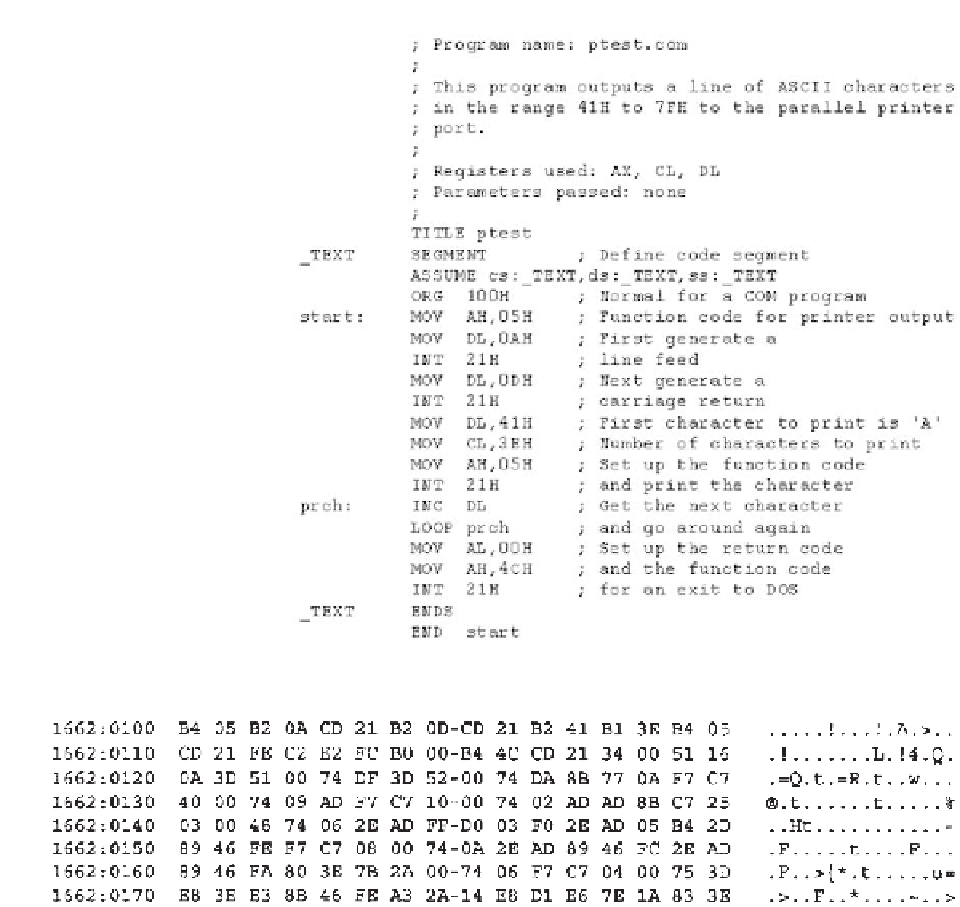Hardware Reference
In-Depth Information
Figure 3.8
Faulty source code used for the printer test program (ptest.com)
Figure 3.9
Using Debug's Dump
(
d
)
command to view the printer test
program in memory
The command assumes that TEST.EXE is present in the current directory
and that DEBUG.EXE is accessible either directly or via previous use of the
SET PATH command.
After the Debug hyphen prompt appears, we can check that our code has
loaded, we use the Dump (D) command. Entering the command
D100
at the
Debug hyphen prompt produces the display shown in Figure 3.9.
The extreme left-hand column gives the address (in segment register:offset
format). The next 16 columns comprise hexadecimal data showing the bytes
stored at the 16 address locations starting at the address shown in the left-hand
column. The first line in Figure 3.9 shows the hexadecimal contents of 16 bytes