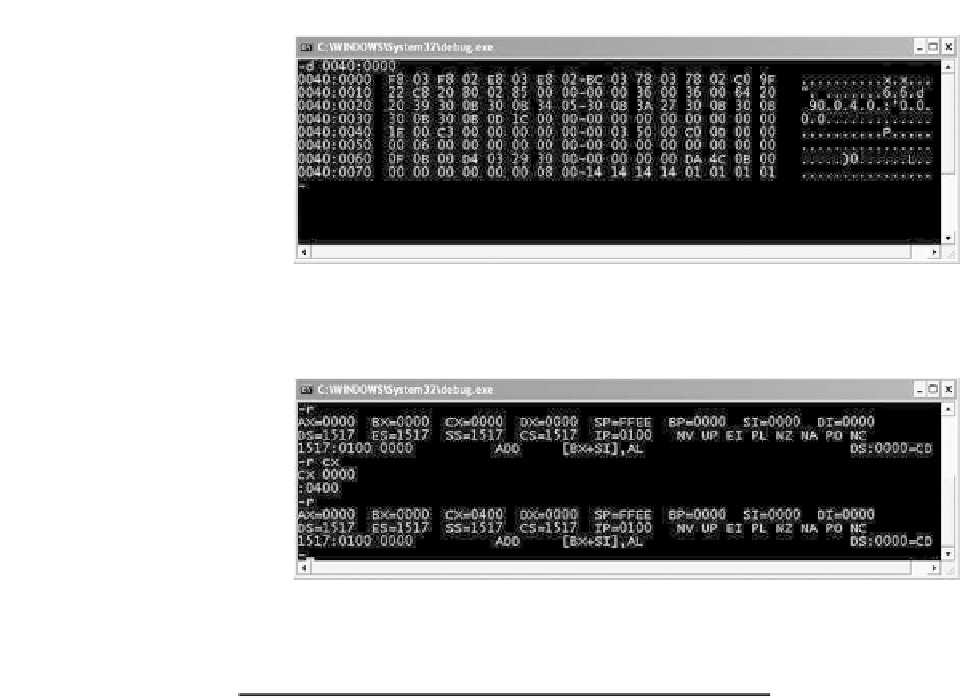Hardware Reference
In-Depth Information
Figure 3.6
The Debug Dump
(
D
)
command being used to display the contents
of 128 bytes of memory starting at address
0040:0000
(
equivalent to a
memory address of
04000H
)
Figure 3.7
The Debug Register
(
r
)
command being first used to display the
contents of the CPU registers and then to change the contents of the CX
register from
0000
to
0400
Flag
Abbreviation
Meaning/status
Parity
Parity even
PE
Parity odd
PO
Sign
Negative
NG
Positive
PL
Auxiliary carry
Auxiliary carry
AC
No auxiliary carry
NC
(f )
All numerical values within Debug are in hexadecimal (Figures 3.6 and 3.7).
A Debug walkthrough
The following 'walkthrough' has been provided in order to give you an insight
into the range of facilities offered by Debug. We shall assume that a short pro-
gram TEST.EXE has been written to test a printer connected to the parallel port.
The program is designed to generate a single line of upper- and lower-case char-
acters but, since an error is present, the compiled program prints only a single
character. The source code for the program (TEST.ASM) is shown in Figure 3.8.
The first stage in the debugging process is to invoke Debug from MS-DOS
using the command:
DEBUG TEST.EXE