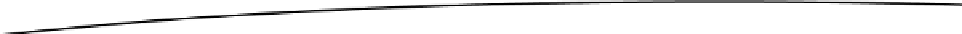Game Development Reference
In-Depth Information
Load/Save
Also worth noting is the difference between saving a scene and saving a project. Changes made to the
Hierarchy view will always require the scene to be saved. Changes in the Project view, because
they are actually changes to the folders on the operating system, may not need to be saved. Assets
that are created directly in Unity, even though residing in the Assets folder will probably need to be
saved because of all of the path and relationship metadata they generate behind the scenes. Anything
scene or project related that does not involve assets directly requires a project save. The bottom line
is, paranoia runs deep; it is safest to get in the habit of saving both scene and project on a regular
basis. You won't be reminded to do so very often in the topic, but that doesn't mean you shouldn't
do so on your own!
Summary
In this chapter, you got a first look at Unity's UI. Besides getting a brief overview of the major areas,
you had a chance to investigate some of the functionality that will help you as the topic's project
progresses. The biggest takeaway was in scene management, where you learned that you could
add to the Assets folder from your operating system's Finder or Explorer, but that you must not
re-arrange assets outside of the Unity editor once they have been added.
If you are feeling overwhelmed at the amount of new information to digest, don't worry. Anything
that is critical to know and understand will be covered again later in the topic. A few of the things
mentioned in this chapter are here just to give you an idea of what can be done as your knowledge
of Unity increases. Feel free to revisit this chapter at a later date.