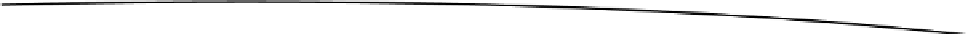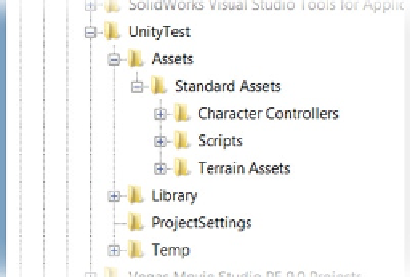Game Development Reference
In-Depth Information
8.
Now, go out to your browser (Windows) or finder (Mac), and locate the
project folder to see what was generated.
Beneath the folder you created for the project, you will find an Assets folder that contains the
contents of the three imported packages in a Standard Assets folder (Figure
1-50
).
Figure 1-50.
The project, UnityTest, and its folders containing the imported assets in the Explorer
9.
Expand the folders to assure yourself that they are the same folders as in the
Unity Project view.
Three other folders were generated besides the Assets folder: Library, where relationships between
assets are stored in the large number of Metadata subfolders; Project Settings, where game-related
data not contained in regular assets is stored; and Temp. You should not make any changes to these
folders. You may add assets directly to the Assets folder or subfolder, but you should not rearrange
the contents (and yes, that is the third time that has been mentioned!).
Project Management
As you are probably beginning to understand, Unity's file structure is fairly rigid. This ensures that
assets will not go missing at crucial times.
Another important thing to know about Unity projects is that there is no quick way to back them up
unless you are using a version-control system such as SVN, GIT, Perforce, PlasticSCM, or Unity's
own Asset Server. There is no option to “Save Project as…” To be able to copy a project, you must
first close it. You will find that as you refine scripts along the development process, earlier test
scenes may no longer work. Unity project files can get quite large, so it is well worth the time and
space to make occasional backup copies for emergencies, for referencing earlier functionality, or for
experimenting with alternative ideas in a nondestructive way. The finished projects for each chapter
of the topic are included in the topic's asset file, which you can download from the Apress website,
www.apress.com/9781430267799
. They will provide you with a means of comparing your results with
a working copy at the end of each chapter. If you are already familiar with version control, you may
want to do a search for Unity metadata and how the .meta files can be managed.