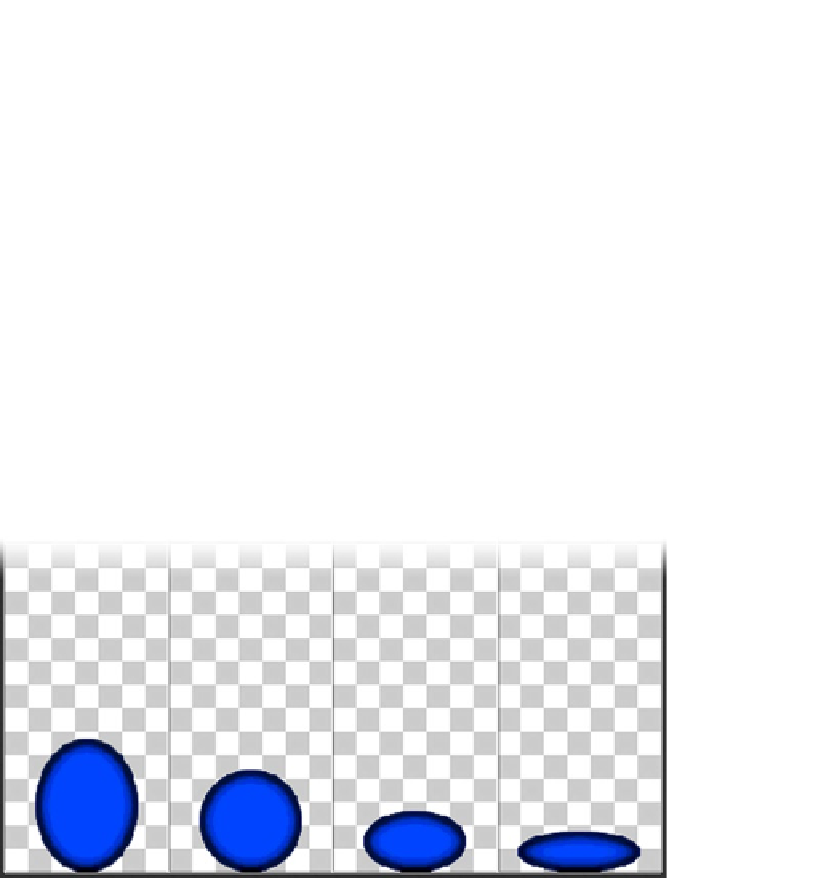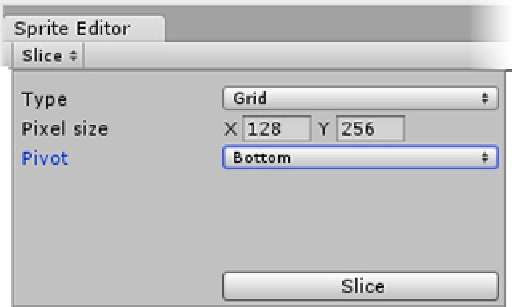Game Development Reference
In-Depth Information
Figure 9-31.
Grid settings for the Ball
3.
Click Slice.
This time the divisions follow the specified grid (Figure
9-32
).
Figure 9-32.
Grid divisions for the ball
4.
Click Apply, and close the dialog.
5.
Click Play, and watch the results in the Scene view.
This time the ball drops and is squashed correctly. The animation, however, is only the dropping part
of the bounce cycle. Rather than create the rest of the cycle with what are essentially duplicates, you
can clone the keys in the Dope Sheet.
1.
Select the Ball_0 in the Scene view, and open the Animation view (Ctrl + 6).
2.
Click the arrow to the left of the Ball_0 : Sprite line to see the thumbnails in
the Dope Sheet.