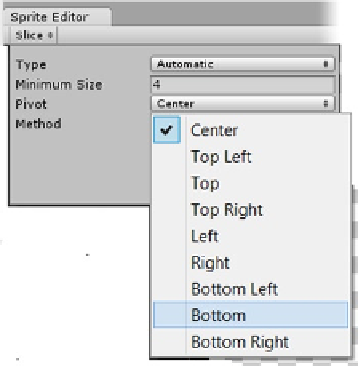Game Development Reference
In-Depth Information
Figure 9-12.
Changing the Pivot setting
Changing the pivot point is crucial on this one because it dictates where the scaling will be based.
9.
Click Slice, and click Apply.
You will see fine, light-gray lines cropping each of the image's elements (Figure
9-13
).
Figure 9-13.
The battery image sliced; note the fine, light-gray bounding rectangles