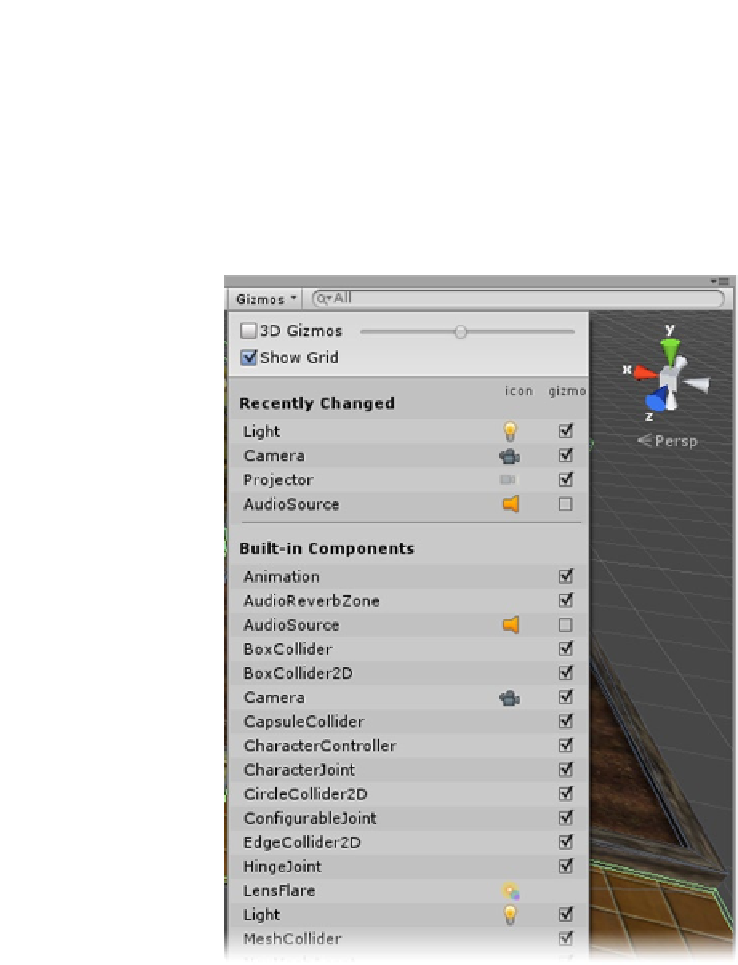Game Development Reference
In-Depth Information
Although the scene is not yet cluttered with non-mesh objects, you may have noticed the gizmos
associated with the camera, light, and audio components intruding on the view of the scene's
contents. You may wish to turn them off or adjust their size. Feel free to switch from 3D to 2D if
you prefer them to be a consistent size. You may want to turn the icons off entirely for some of
the components.
5.
Click the Gizmos drop-down list on the Scene view's title bar (Figure
7-3
).
Figure 7-3.
The Gizmos drop-down list, where icon visibility and style can be affected
6.
Click on the Audio Source, Camera, and Light gizmos to disable them in the
scene for now.
With the icons suppressed in the Scene view, you have a clear view and can begin arranging the
duplicate objects.
1.
Move the Pillar Corner, Planter Tower, and Wall to the far side of the other
assets (Figure
7-4
).